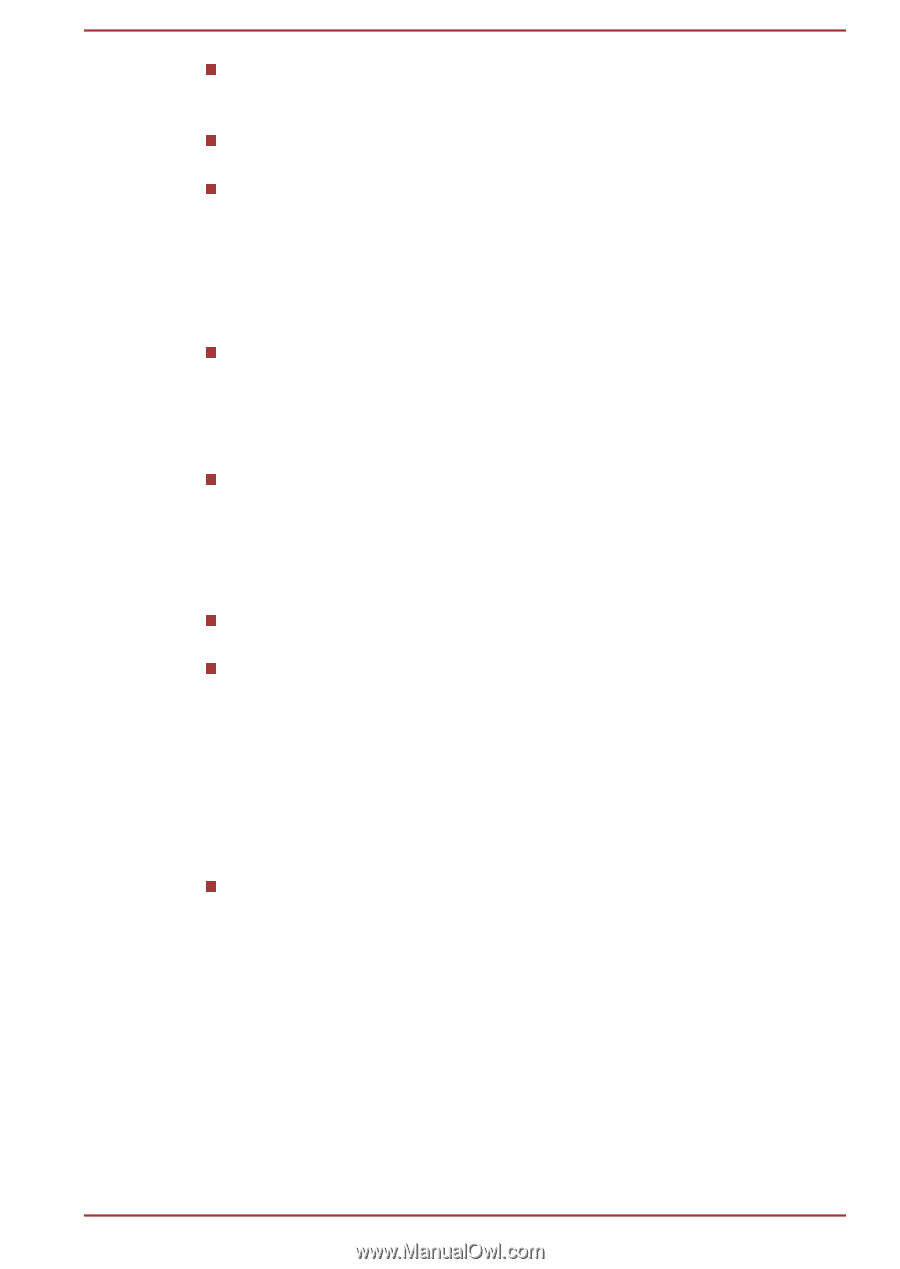Toshiba Portege R930 PT330C-05X039 User Manual - Page 93
Starting TOSHIBA Blu-ray Disc Player, Open TOSHIBA Blu-ray Disc Player Manual, Wireless communications
 |
View all Toshiba Portege R930 PT330C-05X039 manuals
Add to My Manuals
Save this manual to your list of manuals |
Page 93 highlights
The Blu-ray Disc™ movie can be played only on internal LCD displays or external devices connected via an HDMI output. In Clone mode (Dual View), TOSHIBA Blu-ray Disc Player may not function properly. This product does not play HD DVD discs. Blu-ray™ discs with high definition content are required for HD viewing. This software can playback MPEG2, MP4, and WTV files created by Corel Digital Studio for TOSHIBA. Playback may not function properly if you use the files other than these types. Starting TOSHIBA Blu-ray Disc Player Use the following procedure to start TOSHIBA Blu-ray Disc Player. Insert a Blu-ray™ Movie Disc in the optical disc drive while Windows® 7 is running. When a Blu-ray™ Movie disc is set in the Blu-ray™ drive (for models with Blu-ray™ drive), TOSHIBA Blu-ray Disc Player may start automatically. Select Start -> All Programs -> TOSHIBA -> Media & Entertainment -> TOSHIBA Blu-ray Disc Player. Operating TOSHIBA Blu-ray Disc Player Notes on using TOSHIBA Blu-ray Disc Player. Screen display and available features may vary amongst Blu-ray™ Videos and scenes. If the menu is opened in the Display Area using the Control window's Top Menu or Menu buttons, Touch Pad and mouse menu operations may not be able to be used. Open TOSHIBA Blu-ray Disc Player Manual TOSHIBA Blu-ray Disc Player features and instructions are explained in details in TOSHIBA Blu-ray Disc Player Manual. Use the following procedure to open TOSHIBA Blu-ray Disc Player Manual. Press F1 key when TOSHIBA Blu-ray Disc Player is launched and click the Help button. Wireless communications The computer's wireless communication function supports some wireless communication devices. Only some models are equipped with both Wireless LAN and Bluetooth functions. User's Manual 3-28