Toshiba Portege S100-S1133 User Guide - Page 63
Hard Drive Recovery Utilities
 |
View all Toshiba Portege S100-S1133 manuals
Add to My Manuals
Save this manual to your list of manuals |
Page 63 highlights
Getting Started Hard Drive Recovery Utilities 63 Removing the memory module Do not touch the connectors on the memory module or on the computer. Debris on the connectors may cause memory access problems. 7 Seat the cover and secure it with the screw. TECHNICAL NOTE: You must have at least one memory module installed for the computer to work. Hard Drive Recovery Utilities Your computer has been configured with a hard disk partition to allow you to recover your hard disk drive or reinstall selected applications and software features or utilities. NOTE It is strongly recommended that you create recovery CDs/ DVDs before using your system. For more information on creating Recovery media, see "Creating Recovery CDs/DVDs" on page 64
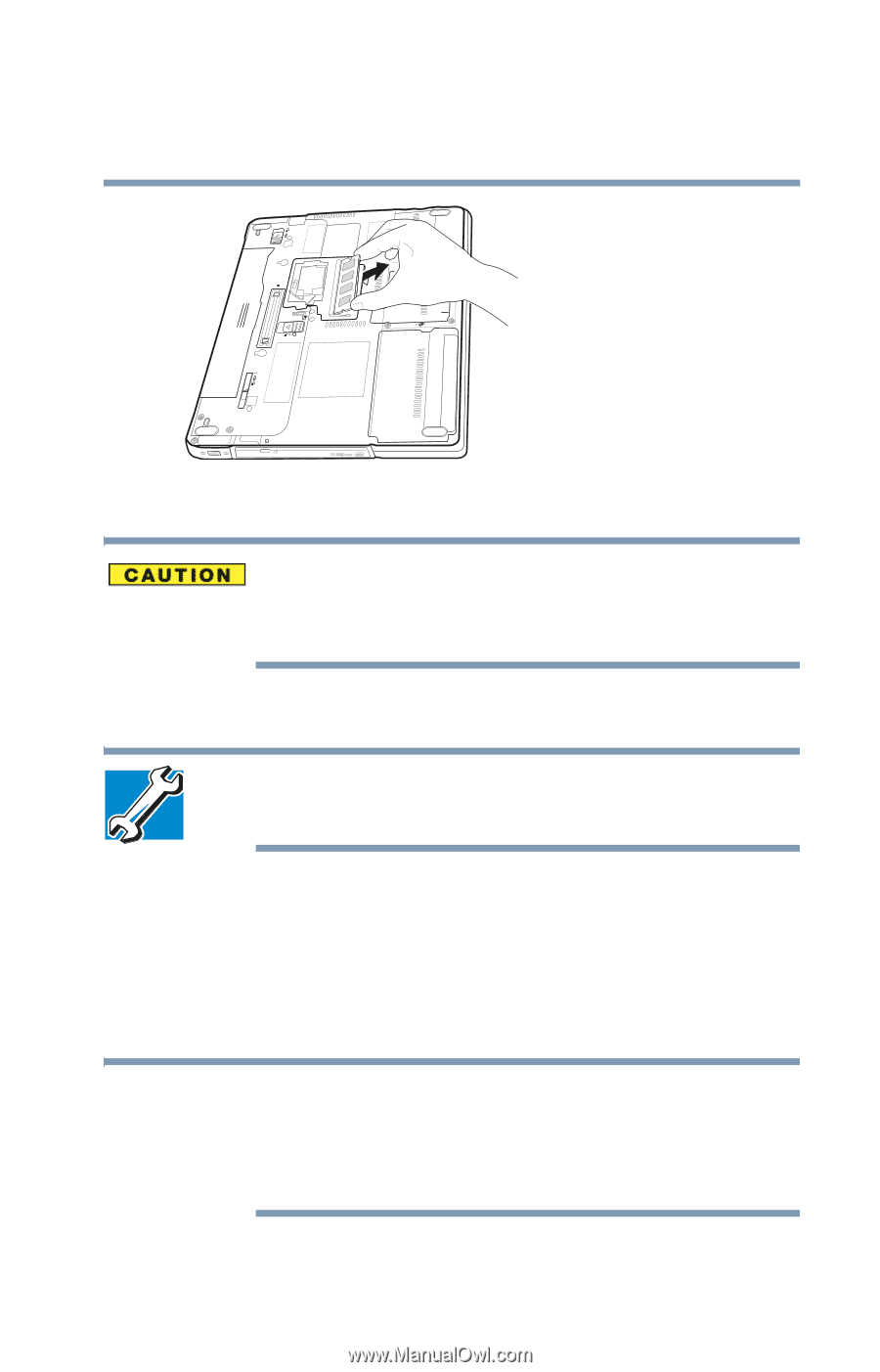
63
Getting Started
Hard Drive Recovery Utilities
Removing the memory module
Do not touch the connectors on the memory module or on the
computer. Debris on the connectors may cause memory
access problems.
7
Seat the cover and secure it with the screw.
TECHNICAL NOTE: You must have at least one memory
module installed for the computer to work.
Hard Drive Recovery Utilities
Your computer has been configured with a hard disk partition
to allow you to recover your hard disk drive or reinstall
selected applications and software features or utilities.
It is strongly recommended that you create recovery CDs/
DVDs before using your system. For more information on
creating Recovery media, see
“Creating Recovery CDs/DVDs”
on page 64
NOTE














