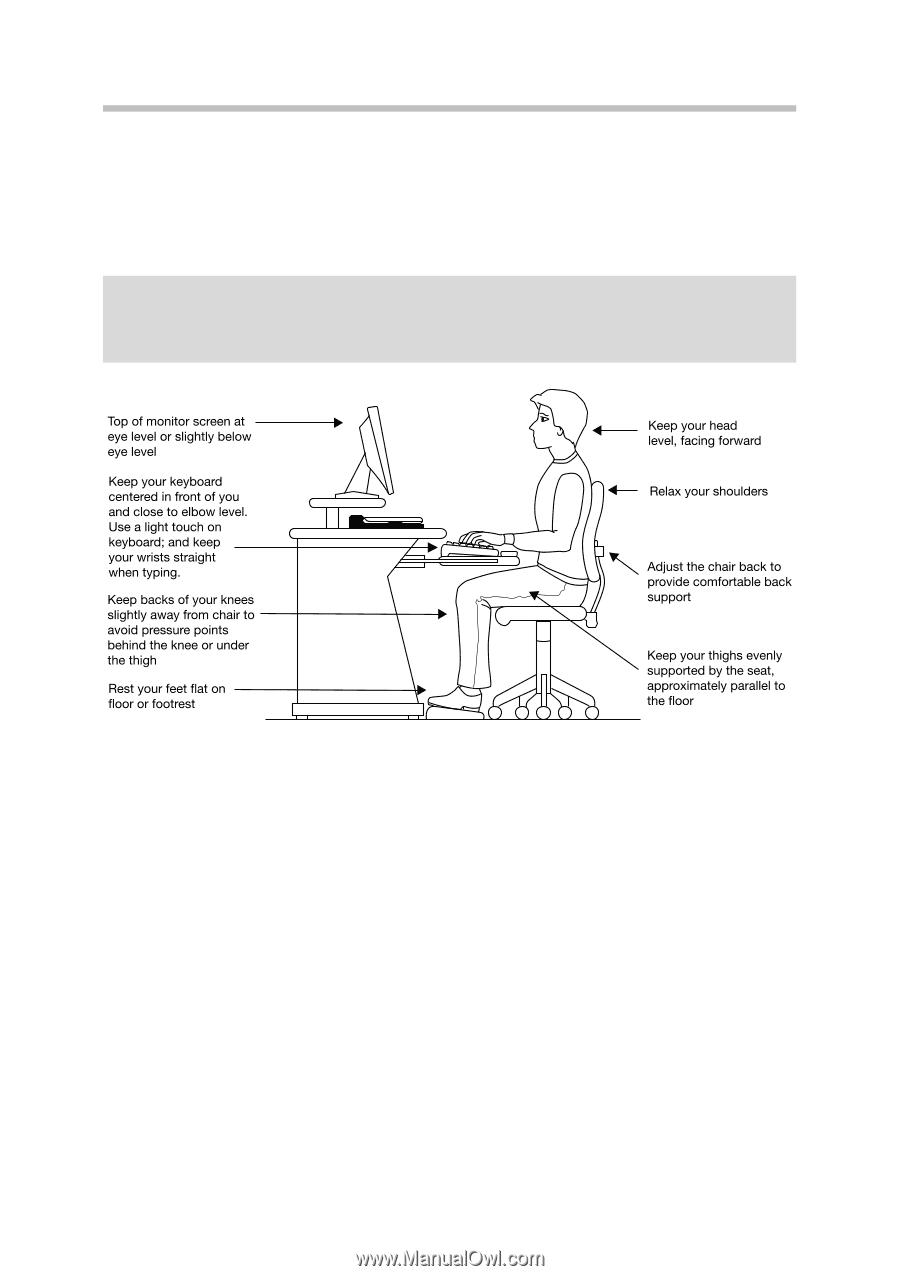Toshiba Portege X20W-D1252 Portege X20W-D Series Users Guide English - Page 154
Using the product with an external keyboard, mouse or monitor
 |
View all Toshiba Portege X20W-D1252 manuals
Add to My Manuals
Save this manual to your list of manuals |
Page 154 highlights
Using the product with an external keyboard, mouse or monitor 27 brightness of your product display to a comfortable level to prevent possible eye strain. ❖ Keep your head level, facing forward and balanced over your torso. ❖ Adjust the font size of text on your screen to make viewing comfortable. ❖ Rest your eyes periodically by focusing on objects that are farther away. Using the product with an external keyboard, mouse or monitor ❖ When using a product for long hours, it may be more comfortable to dock the product and use an external keyboard, mouse and monitor. ❖ The keyboard and mouse (or trackball) should be close to your elbow level. ❖ The mouse should be next to the keyboard to avoid a reach. If you have to reach, the arm should be supported in the forearm area by the desk surface or the chair arm supports. ❖ Alternative keyboards, such as the split curved keyboard, may improve shoulder and arm comfort. ❖ Select a mouse that is comfortable for you to use. ❖ Don't rest your wrists on the edge of the keyboard or on the work surface when typing. ❖ The monitor should be about an arm length away while sitting back in the chair. ❖ The monitor should be centered in front of your body.