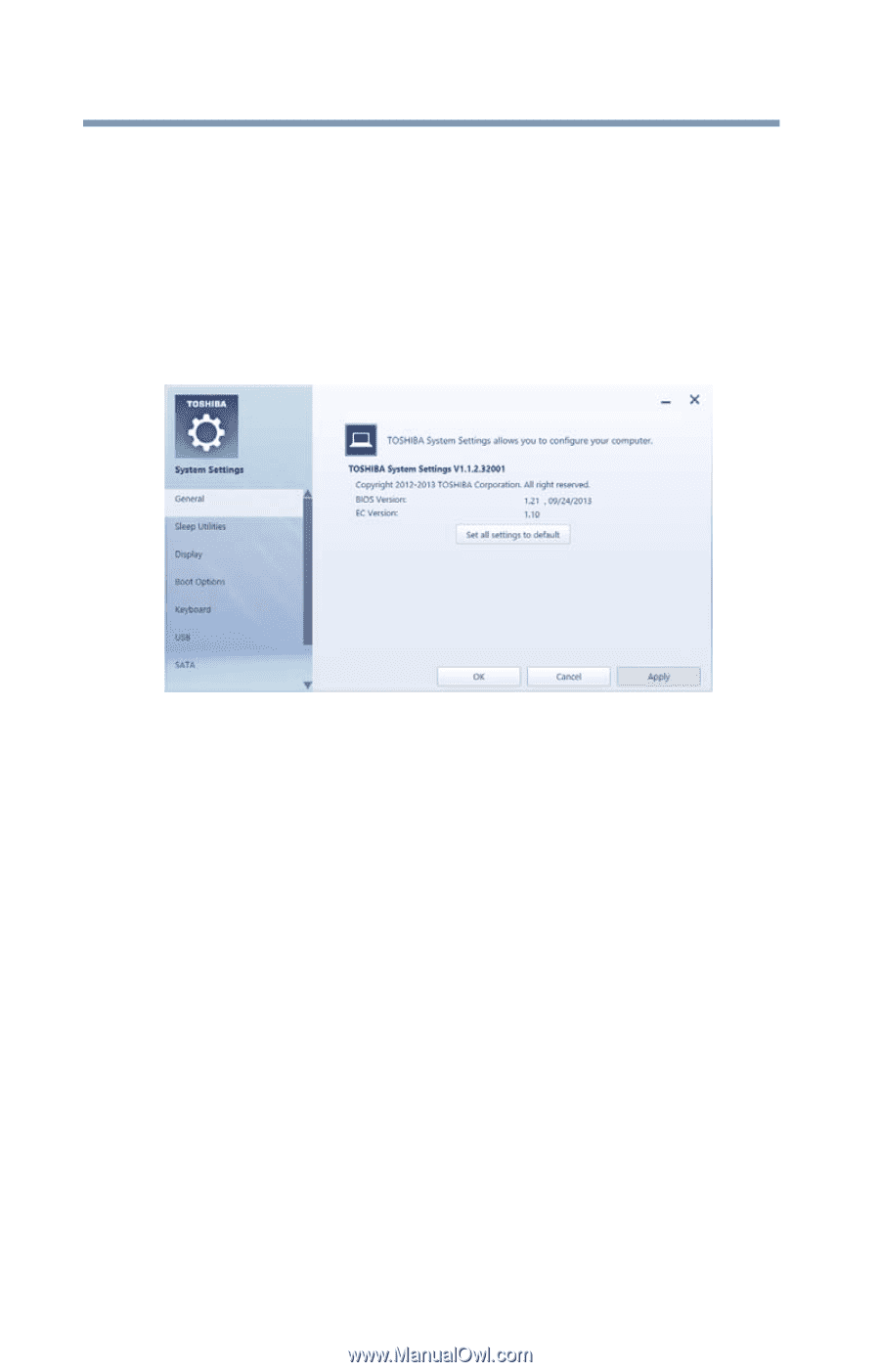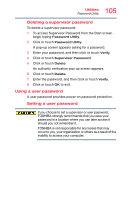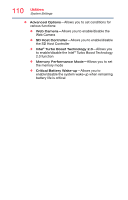Toshiba Portege Z30-A3102M Portege Z30-B Series Windows 8.1 User's Guide - Page 108
System Settings, Sample Image System Settings screen - General tab, options
 |
View all Toshiba Portege Z30-A3102M manuals
Add to My Manuals
Save this manual to your list of manuals |
Page 108 highlights
108 Utilities System Settings System Settings System Settings is the TOSHIBA configuration management tool available through the Windows® operating system. To access it: 1 To access System Settings from the Start screen begin typing System Settings. 2 Click or touch System Settings. The System Settings screen appears. (Sample Image) System Settings screen - General tab options The System Settings screen may have the following tabs: ❖ General-Allows you to view the current BIOS version or change certain settings back to their default values ❖ Sleep Utilities-Allows you to enable or disable Sleep and Charge ❖ Sleep and Charge-Allows you to charge USB compatible external devices ❖ Function under Battery Mode-Allows you to use Sleep and Charge or Sleep and Music when the computer is running off the battery