Toshiba Portege Z30-B PT251C-04T03RE1 Users Manual Canada; English - Page 32
Data save in Hibernation Mode, to the internal storage drive
 |
View all Toshiba Portege Z30-B PT251C-04T03RE1 manuals
Add to My Manuals
Save this manual to your list of manuals |
Page 32 highlights
Data save in Hibernation Mode When you turn off the power in Hibernation Mode, the computer takes a moment to save the current data in memory to the internal storage drive. After you turn off the computer, and the content of memory has been saved to the internal storage drive, turn off the power to any peripheral devices. Do not turn the computer or devices back on immediately. Wait a moment to let all capacitors fully discharge. User's Manual 2-11
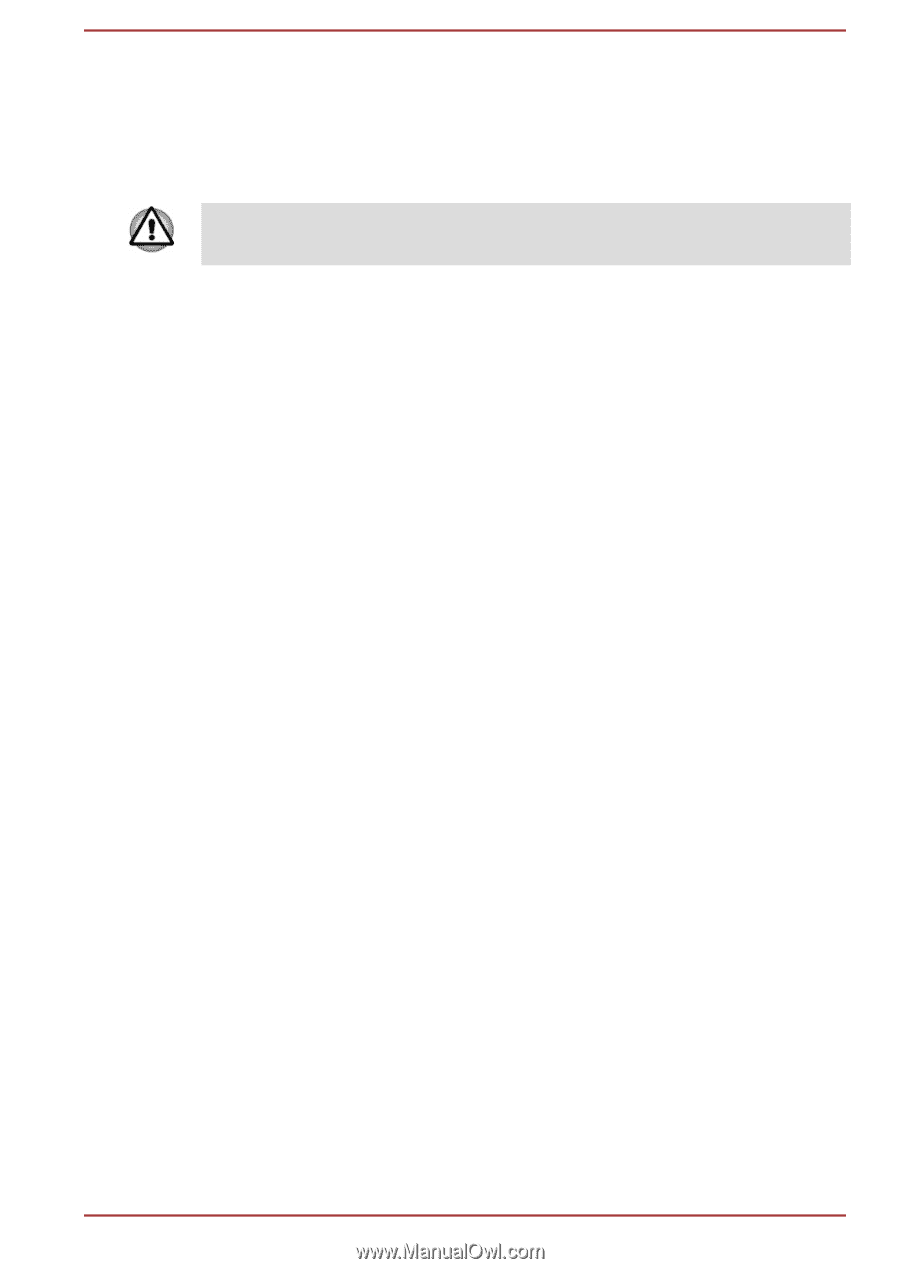
Data save in Hibernation Mode
When you turn off the power in Hibernation Mode, the computer takes a
moment to save the current data in memory to the internal storage drive.
After you turn off the computer, and the content of memory has been saved
to the internal storage drive, turn off the power to any peripheral devices.
Do not turn the computer or devices back on immediately. Wait a moment
to let all capacitors fully discharge.
User's Manual
2-11














