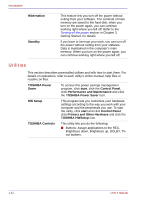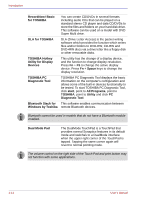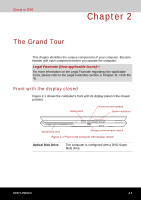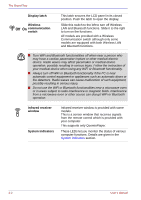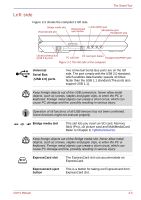Toshiba Qosmio G30 PQG31C Users Manual Canada; English - Page 49
CD/DVD Drive, TOSHIBA Touch
 |
View all Toshiba Qosmio G30 PQG31C manuals
Add to My Manuals
Save this manual to your list of manuals |
Page 49 highlights
Introduction TOSHIBA Touch and Launch TOSHIBA Touch and Launch is a tool that allows you to perform various tasks easily using the Touch Pad. TOSHIBA Touch and Launch is useful in the following conditions. ■ To open a file located on the desktop whose icon is obscured by a window. ■ To open a page contained in the Internet Explorer Favorites menu. ■ To display the list of currently open windows and change the active window. Also TOSHIBA Touch and Launch provides the following functions by customizing the settings. ■ To open a file stored in a predefined folder. ■ To quickly launch your frequently used applications which have been registered. TOSHIBA TouchPad This utility has the following function. To disable/ On/Off Utility enable the Touch Pad with Fn + F9 key. TOSHIBA RAID Utility TOSHIBA RAID Utility is used to create or manage RAID array. To start the utility, click start, point to All Programs, point to TOSHIBA, point to RAID and click RAID Console. TOSHIBA Password This utility lets you set a password that restricts Utility access to the computer. CD/DVD Drive Acoustic Silencer This utility has the function to set up the read speed of CD. It is ineffective in DVD. User's Manual 1-15