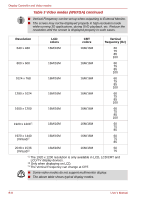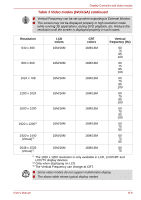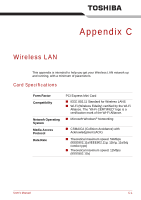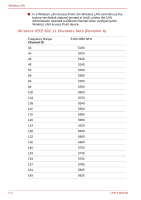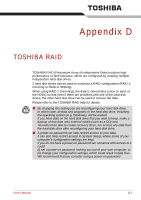Toshiba Qosmio G30 PQG32C-AV402E Users Manual Canada; English - Page 258
PowerMizer, Display Properties, Settings, Advanced, GeForce Go 7600 tab, nView Display Settings
 |
View all Toshiba Qosmio G30 PQG32C-AV402E manuals
Add to My Manuals
Save this manual to your list of manuals |
Page 258 highlights
Display Controller and Video modes PowerMizer The PowerMizer function is only available in nVIDIA models. PowerMizer is a graphics processor installed on this computer. The performance of PowerMizer can be configured in three ways. To define the performance, select the menu options shown below: Display Properties -> Settings -> Advanced -> GeForce Go 7600 tab -> GeForce Go 7600 tab -> nView Display Settings -> PowerMizer The graphics processor offers three options, Maximum Power Savings, Balanced and Maximum Performance, in each of the AC power mode and battery power mode. (Multiple Monitors) and NVIDIA GeForce Go 7600 The actual level may be different from the selected level in some circumstances. B-10 User's Manual

B-10
User’s Manual
Display Controller and Video modes
PowerMizer
PowerMizer is a graphics processor installed on this computer. The
performance of PowerMizer can be configured in three ways. To define the
performance, select the menu options shown below:
Display Properties
->
Settings
->
Advanced
->
GeForce Go 7600 tab
->
GeForce Go 7600 tab
->
nView Display Settings
->
PowerMizer
The graphics processor offers three options, Maximum Power Savings,
Balanced and Maximum Performance, in each of the AC power mode and
battery power mode.
(Multiple Monitors) and NVIDIA GeForce Go 7600
The PowerMizer function is only available in nVIDIA models.
The actual level may be different from the selected level in some
circumstances.