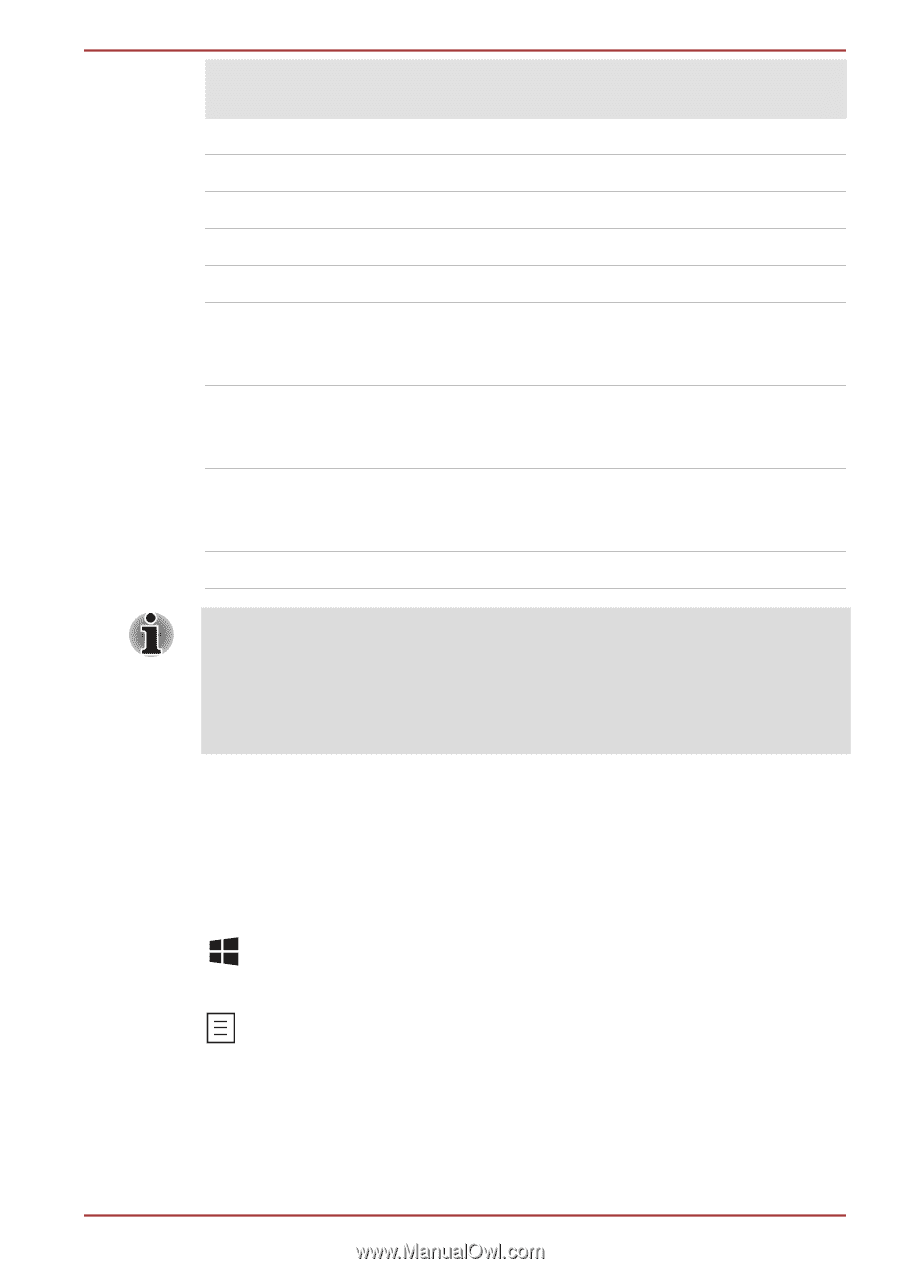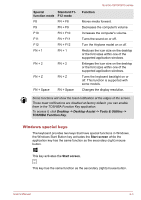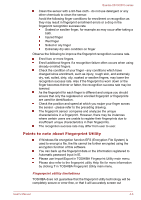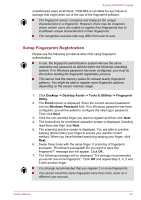Toshiba Qosmio X870 PSPLZC-010007 Users Manual Canada; English - Page 61
Windows special keys, Special, function mode, Standard F1, F12 mode, Function, Start screen
 |
View all Toshiba Qosmio X870 PSPLZC-010007 manuals
Add to My Manuals
Save this manual to your list of manuals |
Page 61 highlights
Special Standard F1- function mode F12 mode F8 FN + F8 F9 FN + F9 F10 FN + F10 F11 FN + F11 F12 FN + F12 FN + 1 FN + 1 FN + 2 FN + 2 FN + Z FN + Z FN + Space FN + Space Function Qosmio X870/X875 series Moves media forward. Decreases the computer's volume. Increases the computer's volume. Turns the sound on or off. Turn the Airplane model on or off. Reduces the icon size on the desktop or the font sizes within one of the supported application windows. Enlarges the icon size on the desktop or the font sizes within one of the supported application windows. Turns the keyboard backlight on or off. This function is supported with some models. Changes the display resolution. Some functions will show the toast notification at the edges of the screen. Those toast notifications are disabled at factory default. you can enable them in the TOSHIBA Function Key application. To access it, click Desktop -> Desktop Assist -> Tools & Utilities -> TOSHIBA Function Key. Windows special keys The keyboard provides two keys that have special functions in Windows, the Windows Start Button key activates the Start screen while the application key has the same function as the secondary (right) mouse button. This key activates the Start screen. This key has the same function as the secondary (right) mouse button. User's Manual 4-3