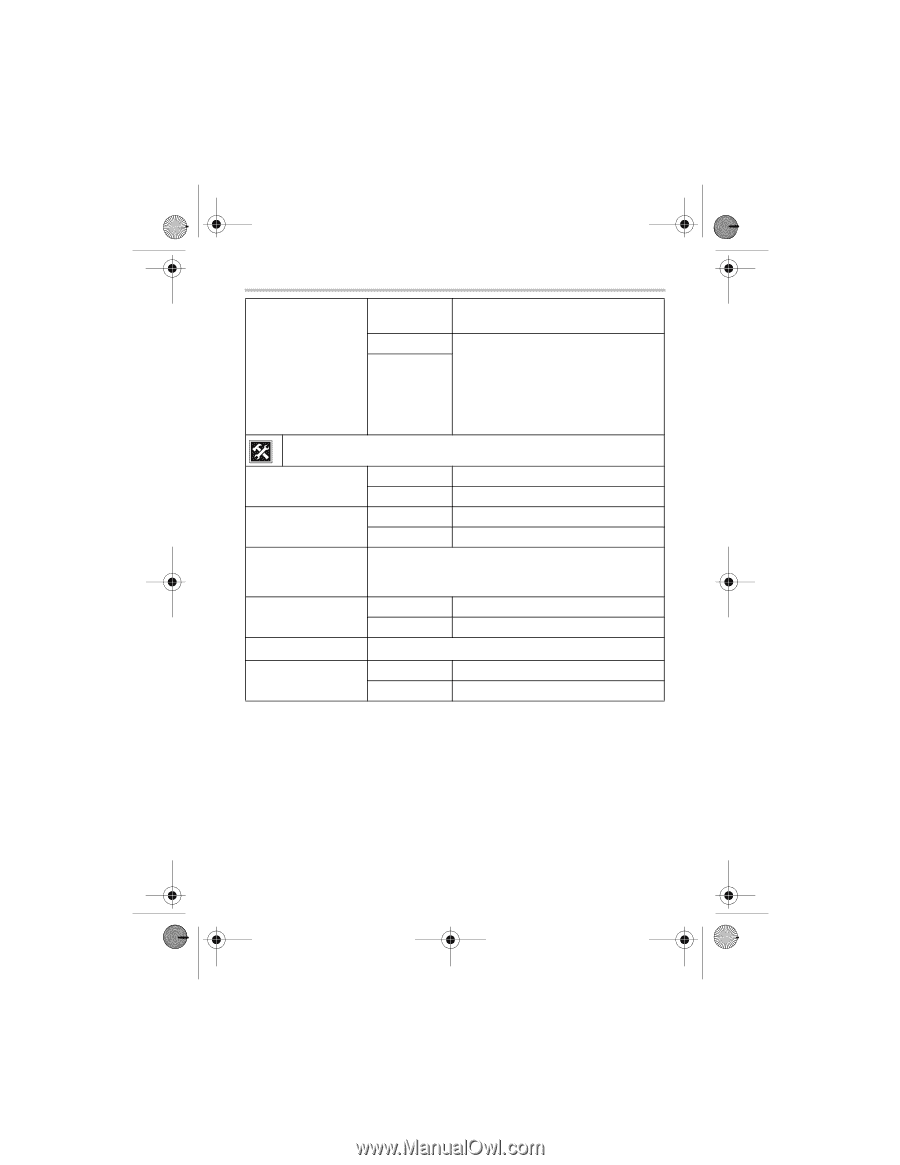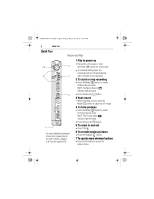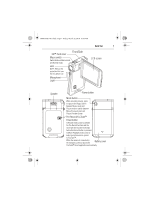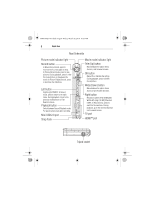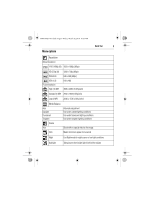Toshiba S20-B Quick Start Guide - Page 11
English, Czech, Danish, Dutch, Finnish, French, German, Greek
 |
View all Toshiba S20-B manuals
Add to My Manuals
Save this manual to your list of manuals |
Page 11 highlights
GMAA00217011.book Page 11 Friday, March 26, 2010 10:53 AM ISO Setting Sound TV Language Format Time Setting Default Setting Quick Tour 11 Auto The camcorder adjusts the ISO sensitivity of its images automatically. 800 The larger the number, the higher the ISO sensitivity is set to. Select a small number to shoot a smoother image. Select a large number 1600 to shoot an image in a dark location or to shoot a subject moving at high speed. Note: The image may become grainy when the number is large. ON Enables operation sound OFF Disables operation sound NTSC (60 Hz) TV output setting is NTSC standard PAL (50 Hz) TV output setting is PAL standard English, Czech, Danish, Dutch, Finnish, French, German, Greek, Italian, Norwegian, Polish, Portuguese, Russian, Swedish, Spanish, Turkish Yes Format memory/card No Do not format memory/card Set up Date and Time Yes Restore default factory setting No Do not restore default factory setting