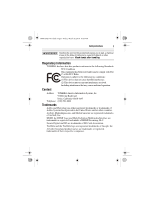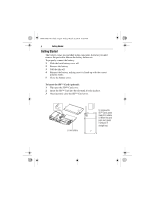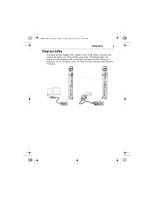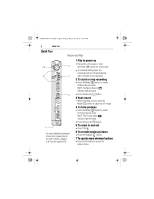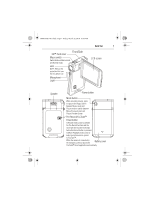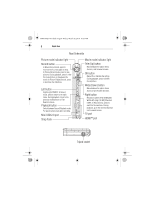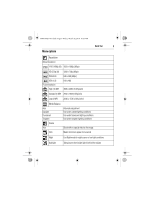Toshiba S20-B Quick Start Guide - Page 4
Getting Started
 |
View all Toshiba S20-B manuals
Add to My Manuals
Save this manual to your list of manuals |
Page 4 highlights
GMAA00217011.book Page 4 Friday, March 26, 2010 10:53 AM 4 Getting Started Getting Started The battery comes pre-installed in the camcorder, however you must remove the protective film on the battery before use. To properly connect the battery: 1 Slide the back battery cover off. 2 Remove the battery. 3 Pull the film off. 4 Reinsert the battery, making sure it is lined-up with the correct polarity marks. 5 Close the battery cover. To insert the SD™ Card (optional): 1 Flip open the SD™ Card cover. 2 Insert the SD™ Card into the slot until it locks in place. 3 Once inserted, close the SD™ Card cover. Li-ion battery To remove the SD™ Card, press inward to release it. When the card pops out, grasp it and pull it straight out.

Getting Started
4
Getting Started
The battery comes pre-installed in the camcorder, however you must
remove the protective film on the battery before use.
To properly connect the battery:
1
Slide the back battery cover off.
2
Remove the battery.
3
Pull the film off.
4
Reinsert the battery, making sure it is lined-up with the correct
polarity marks.
5
Close the battery cover.
To insert the SD™ Card (optional):
1
Flip open the SD™ Card cover.
2
Insert the SD™ Card into the slot until it locks in place.
3
Once inserted, close the SD™ Card cover.
To remove the
SD™ Card, press
inward to release
it. When the card
pops out, grasp
it and pull it
Li-ion battery
straight out.
GMAA00217011.book
Page 4
Friday, March 26, 2010
10:53 AM