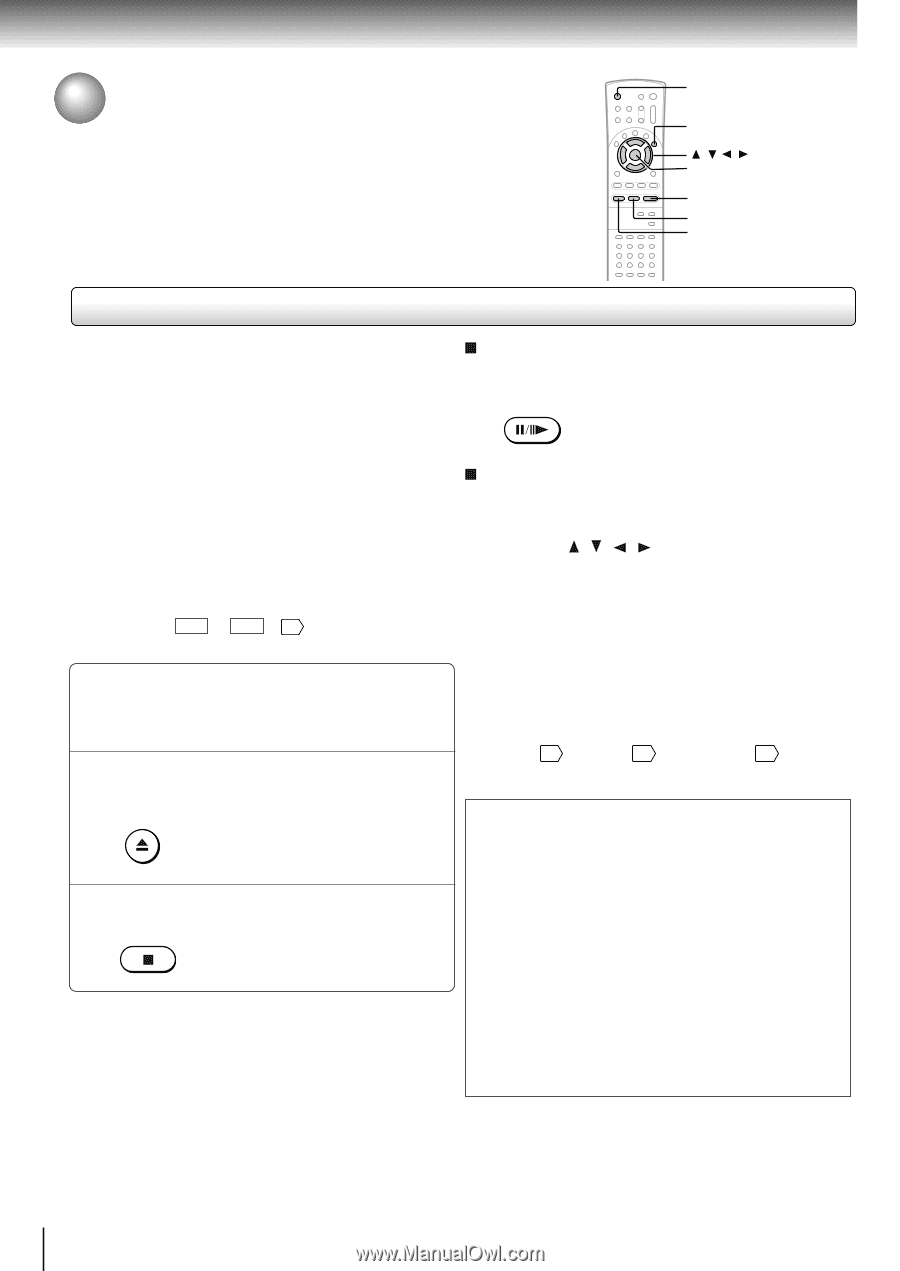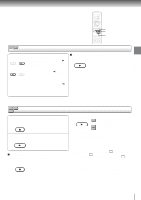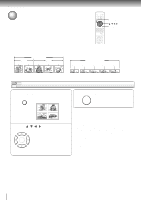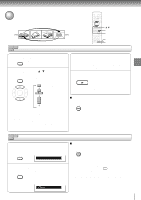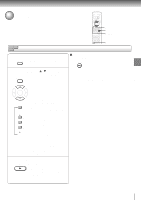Toshiba SD-3800U Owners Manual - Page 30
Playing an MP3 Encoded CD
 |
View all Toshiba SD-3800U manuals
Add to My Manuals
Save this manual to your list of manuals |
Page 30 highlights
Basic playback Playing an MP3 Encoded CD You can play MP3 files on this DVD player. 2 MENU / / / ENTER PLAY 3 PAUSE/STEP Playing an MP3 encoded CD MP3 disc compatibility with this player is limited as follows: • Playable discs: CD-ROM, CD-R (650MB / 74 min. only) CD-RW is not recommendable. • Sampling Frequency: 44.1 kHz only • Bit rate 32 kbps-320 kbps • CD physical format: Mode 1, Mode 2 XA Form 1 • File system: ISO9660 Level 1 • File names are limited to eight characters or less and must incorporate "MP3" extension. e.g."********.MP3" • File names cannot contain special characters such as etc. • Total number of files on the disc should not exceed 254. Preparations • When you playback an MP3 encoded CD, set "Priority Contents" to " MP3 > JPG ". 64 To pause playback Press PAUSE/STEP during playback. PAUSE/STEP To resume normal playback, press the PLAY button. Selecting a track (file) in the disc 1 If a track list is not displayed, press the MENU button to show it. The current track being played is highlighted in red. 2 Press the / / / buttons to select a track you want to play. The selected track is highlighted in green. 3 Press the ENTER button to begin playback of the selected track. 1 Place a CD that contains MP3 files on the disc tray. 2 Press OPEN/CLOSE to load the disc. OPEN/CLOSE Playback starts. To start playback from stop mode, press the PLAY button. 3 To stop playback, press STOP. STOP Notes • Some discs may not permit this operation. • If you stop playback by pressing the STOP button, and then press the PLAY button, playback will start from the beginning of the track. • The SKIP 31 , REPEAT 35 and RANDOM 37 functions are also available. This DVD player requires discs/recordings to meet certain technical standards in order to achieve optimal playback quality. Pre-recorded DVDs are automatically set to these standards. There are many different types of recordable disc formats (including CD-R containing MP3 files). Given the fact that technology in this area is still maturing, Toshiba cannot guarantee that all genre of recordable discs will produce optimal playback quality. The technical criteria set out in this owner's manual are meant as a guide only. Customers should also note that permission is required in order to download MP3 files and music from the internet. Toshiba has no right to grant such permission. Permission should always be sought from the copyright owner. 32