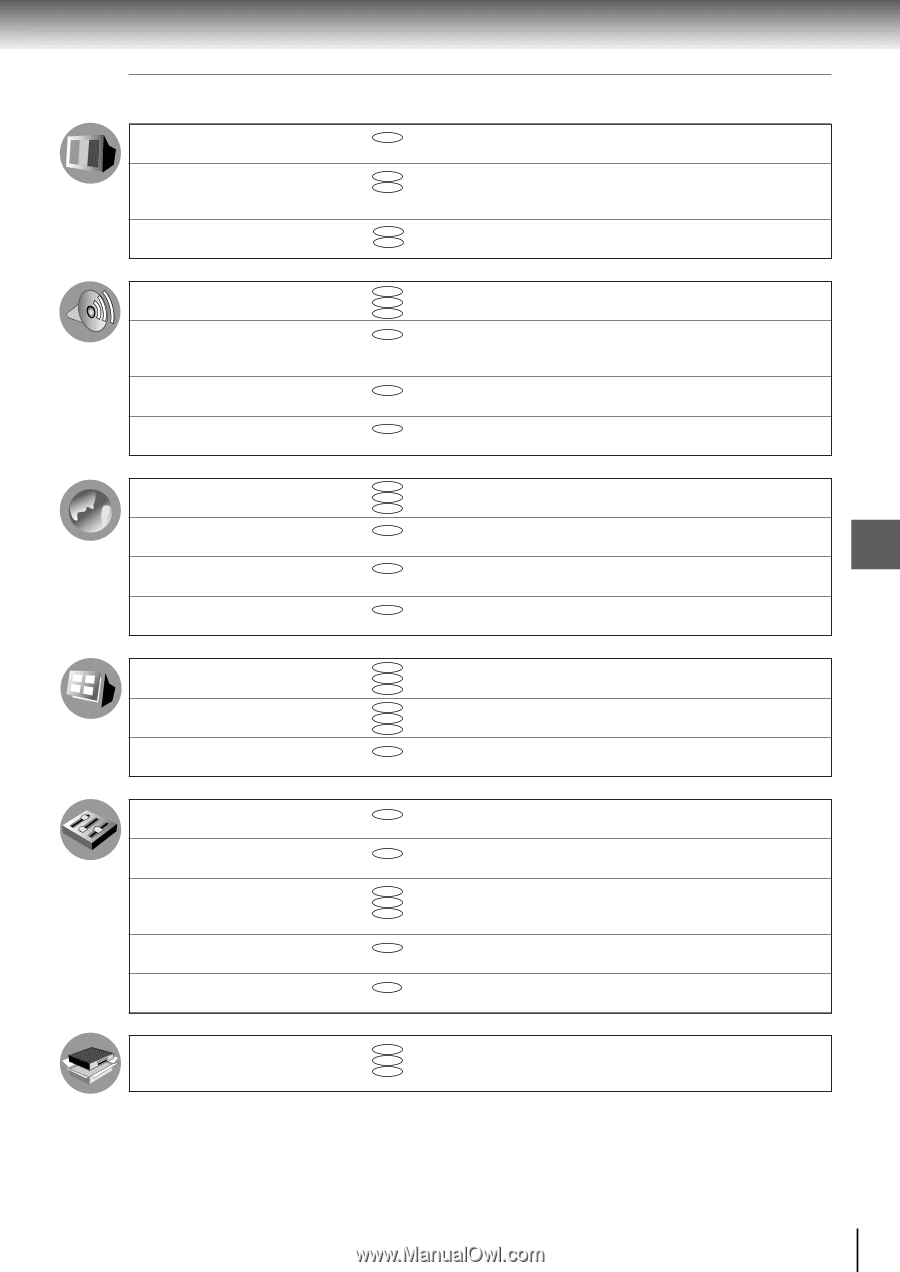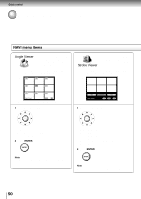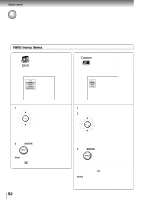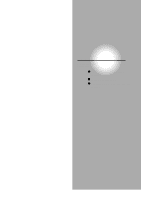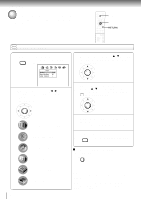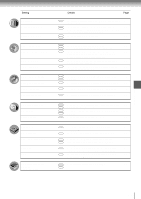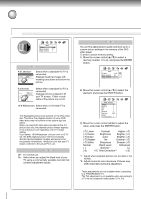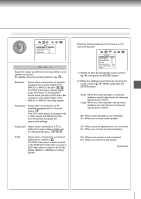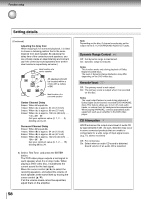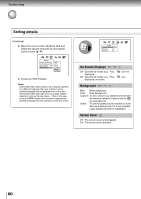Toshiba SD-4205N Owners Manual - Page 51
Function setup, controllable VIDEO CD.
 |
View all Toshiba SD-4205N manuals
Add to My Manuals
Save this manual to your list of manuals |
Page 51 highlights
Function setup Setting TV Shape Blacker than Black Setting: Interlaced Audio Out Select Dynamic Range Control Karaoke Vocal CD Attenuation AB C On-Screen Language Disc Menu Language Audio Language Subtitle Language On-Screen Displays Background Screen Saver Pause/Still Parental Lock Remote Confirmation Title Stop PBC On-screen Language TV Shape Audio Out Select Details Page DVD To select a picture size according to the aspect 56 ratio of your TV. DVD To make an adjustment of the black level on 56 VCD your TV using a commercially available test disc that contains adjustment signals. DVD To adjust the picture quality. 56 VCD DVD To select an output sound format 57 VCD CD corresponding to your system connection. DVD To turn on or off a function that makes faint 58 sounds easier to hear even if you lower the volume during late hours playback. DVD To turn on or off the vocal output during DVD 58 KARAOKE disc playback. CD To attenuate sound distortion incurred during 58 playback of an audio CD. DVD To select a preferred language for on-screen 59 VCD CD displays. DVD To select a preferred language for disc menus. 59 DVD To select a preferred language for the sound 59 track. DVD To select a preferred language for subtitles. 59 DVD To turn on or de-activate the operational status 60 VCD CD display on the TV screen. DVD To select the background color or background 60 VCD CD picture. DVD To turn the screen saver on or off. 60 DVD To select the resolution of still pictures. 61 (Field/Frame) DVD To turn the parental lock function on or off. 61 DVD To turn on or off the confirmation beeper 62 VCD CD announcing when each remote command received. DVD To turn on or off a feature that automatically 62 stops playback after a title has been viewed. VCD To use the menu screen when playing a PBC- 62 controllable VIDEO CD. DVD To install the initial system setting. 63 VCD CD 55