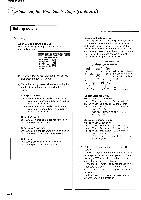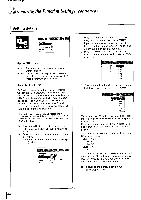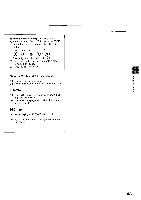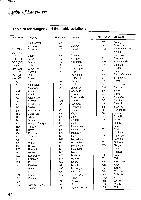Toshiba SD-5109U Owners Manual - Page 43
Remote, Confirmation, cc-DD, Title
 |
View all Toshiba SD-5109U manuals
Add to My Manuals
Save this manual to your list of manuals |
Page 43 highlights
dnies uopund • To change your 4-digit security code 1) After selecting "On" or "Off," press the STOP button four times, then press the ENTER button. STOP STOP STOP STOP ENTER The 4-digit security code is cleared. 2) Press the number buttons to create a new 4-digit security code. 3) Press the ENTER button. Remote Confirmation cDyppo cc-DD Off: The beeper does not sound. On: The beeper sounds with each remote operation. Title Stop Off: The DVD video player continues after playback of a title is completed. On: The DVD video player stops after playback of a title is completed. PBC cvco) Off: When playing a VIDEO CD without using the menu. On: To use the menu when playing a PBC-featured VIDEO CD. 43

•
To
change
your
4
-digit
security
code
1)
After
selecting
"On"
or
"Off,"
press
the
STOP
button
four
times,
then
press
the
ENTER
button.
STOP
STOP
STOP
STOP
ENTER
The
4
-digit
security
code
is
cleared.
2)
Press
the
number
buttons
to
create
a
new
4
-digit
security
code.
3)
Press
the
ENTER
button.
Remote
Confirmation
cD
yppo
cc-DD
Off:
The
beeper
does
not
sound.
On:
The
beeper
sounds
with
each
remote
operation.
Title
Stop
Off:
The
DVD
video
player
continues
after
playback
of
a
title
is
completed.
On:
The
DVD
video
player
stops
after
playback
of
a
title
is
completed.
PBC
cvco)
Off:
When
playing
a
VIDEO
CD
without
using
the
menu.
On:
To
use
the
menu
when
playing
a
PBC-featured
VIDEO
CD.
dnies
uopund
43