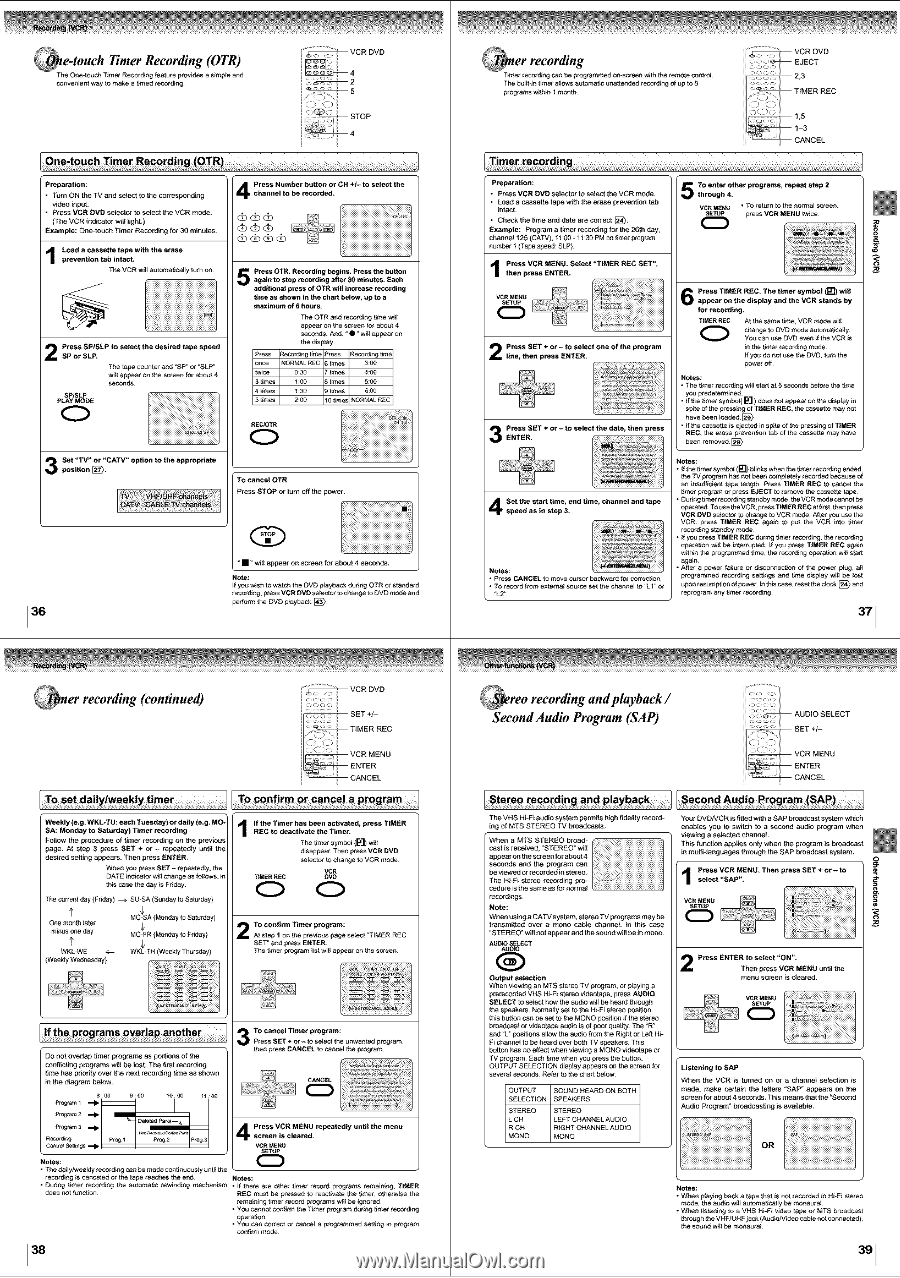@he-toueh
l_mer
Recording
(OTR)
vcRpro
yb_
One4ouc,i
Timat
ReCOrd _9 fealL_e
provlde_
a
s_mp_e
and
_r_ve_ia
nt
way
to make
a timed
cecord_
T_mer _eC_d_r_
ca_
be
programmed
oT.sereea
w_th
the
r_e
_t¢o_
The
tJuHtJn
_lmar
a_lO,us
_utomatLc
unattended
r
e_d_ng
of u_ to 8
pro_am_
w_n
1
m_th
36
Qnp_tq_Fh Timer ReFord ng (QTR)
....................................................................
preparatio_t:
•
T_m
ON _he TV and se_:t
to
t_
co_espor_t_g
vi_o
_nput
•
Pres s VCR
D_
selec_er
to
se_ct
me
VCR
made
(Tr_
VCR
i_mater
will_gh_
)
Example:
On_tooch
Timer
Recor
d_l
N
for :3Om_r utes
Press
Num_e_
b_o_
or CH +l-
to
select
the
channel
to
be
_co_led
5
P_ess
OTR
R_ordtn_
1_41ins.
pr_r_
the
button
addtfiona_
wess
of
OTR Wilt incre_
_ec_'ding
time
as shown
I_ I1_
¢h_
I_elow,
up
to
a
maximum
of 6 hours
The
OTR
a_d
_e_di_
_me
w_
appea_
on
the ser_n
_o_
about
4
_ae_md
s
_,_d
••
w_l appear
on
the
display
I_'_
_
I
,H,,
I
......
4c_
I
_'_
I
....
I
.....
?_
I°'°°1
....
I
.....
Z
O
Tocance_OTR
Press
STOP
or_moffthepower
t_ad
a
¢asse_e
taFe with the
erase
p_'eve_tio_ tab intact.
Tr_
VCR
w_lautoma_ea_ly
turn_n
iiiiiiiiiiiiiiiii_iiiiiiiiiiiiiiiiiiiiiiiiiiiiiiiii!_i_i
iii!iiiiiiiiiiiiiiiiiiiiiiiiiiiiiiiiiiiiiiiii_;
Press
sP/sLP
to select
the desire_
tape spe_
SP
or
SLP
The
rope counter and "Sp ¸¸o_
"SLP
¸¸
wi_
appe_
on
tha
screen
_or
about
4
se_on_
SPISLP
PLAY
MODE
O
Prep_ratlo_t:
Press VCR DVD
select
or to
select the VCR mode¸
Load a causer
[e tape with
the
erase
_event_on
t_b
_nta_t
Check the _me
a;',d
<rate
are coP;ect [_
_xamp_e:
P_ogram
a t_er
_'er_
9 for
Lhe 26_h
aay
channeH25
(CATV}
_100
11 _0 PM 0_ _mer
program
number _ (Tape spee& $LP}
Set
,'T_p*
or
"CATV"
option
to
Ihe
appropriate
3
posltio_
[_.
er recording
(continued)
Weekly
(e.g
WKL_TU:
e_ch Tuesday)
ot daih/
(e.g
MO
SA:
Monday
to
S.=tu_day) Timer
_ecordl.
9
Follow
the
procedure
of
t_me_
_ecord_r_
on
the
_ev_ous
pa_e
At
step
3 press
SET
÷ or _ repeate_y
until
th_
desir_
sethng
Bppears
The_
press
Ek_TER
Whe_
you
p_e_
$_T
-
_epea_dly
the
DATE _n_ca_o_
w_l
_a_ge
a_
fo]_o_vs
_r
this
ease
th_
day _SFriday
The c_rre_
_y
(Fri_y)
_
$U $A (Sunday _o SatUrday)
f
One
month _ate;
_,
m_nus one _y
M0
FR
(Mo_ay
to
Fd_ay)
f
¢
WKL
WE
_
WKL TH
_Heekly
Thursday)
(We_kly Wednesday}
•
_ wil_ appea;
on screen
fo;
BbCUt
4 SeCOPdS
NOte:
_f
you w_h
to
wat_
th_
DVD _layba_
_u_ia90TR
o_
sta_d
_d_9
p_e_
VCR
DVD _e_r
to_ha_e
to
DVD mode
an_
perform _he DVD
p_ayba_
[_
_
VCR
DVD
iftheTime_hasbeenact_vatea,
p_essTiME
R
R_C
to
deaCtbJate the TIme_
The
t_mer _ym_]
(_
_l
disappear
Then
pressVCR DVD
selaCtor to change to VCR mode
O
O
TO confirm
Time_ p_ogram:
2At
s_p
1 _n _e p_ev_o_s page
set_t
"TI_ER
R_C
SET" a_d
pres_ ENTER
The
t_er
program ]_stwH_appe_
on the s_reen
TO ca,_cel TIme_
program:
3
P_es_ $_T
+
o_
_
to
selaCt _he u_waatad p_og_am_
Press
VCI1M_NU
repeated
N
until
the
raenu
4
screen
is
cleared
VC_
_U
S_Ttlp
tlota_:
• The
daily/weekly
_e_r
d_n_ can be raada
¢onti_0u_y
u
n_l]_e
O:_
not
_nct on
_I_C
mas_
be presse_l
to
rea¢_v_
the
t_me_ otherwise
the,
_ema_ning t_mer _aeetd
p_e_am_
wl]_be
_gr_red
• you
c_
ee_rect
or ea_el
a _amm_
setUP9
_n _am
een_m
mode
38
PressVCRMENU.
Se_ee{'_TIM_RRECSET
",
the_ p_ess ENTER.
2
Press
SET
÷
or-
to
select
one
of
the
program
I_e,
the_
press
_NT_R
Press
SET
÷
or
_
to
select
the
date,
then
p_'ess
EgrER
Set
the
start
_Ime,
end
time,
channel
and
tape
4spe_
as
_
stop
3.
• To r_x_l
_om
extama_
seu_
se_
_he cha_el
to
"LI.
o_
,_L2.
_reo
recording
and
playback
/
Second
Audio
Program
(SAP)
*t
o
enter
Othe_ programs,
repeat
step
2
through&
S_,JP
p_a_s
VC_t
MENU
t_._ce
c=9
$
P_ess TIMER
R_C
The
t_er
symbol
[J3'_
) wil_
appear
o_ the
display
and
the
VCR
s_nds
by
for
recording
T_MERREC
At
the_=_me_me
VC
f_
_de
wi[_
charge tO
OVD e_de
auton_t_ea_ly
You c_n use OVD
aYea
_f the VCF_
a _he
t_mer
_e¢ordln
9
mode
It you
do
aot use @_eDVO
tu¢_
th_
powa_off
NOtes:
• The l_fne__ecor
d_n_
wH_sta¢l
a[ 5 _coad_
before ihe tier_s
you ptadeferr_i_ed
• if _]e timer
symbol
I _J] ) does _ot
z*ppea_
o_ the display _a
sp_te of _he
9_ess
_g of TIMER
REC
_he
casse_fe rr=_y
_ot
hz*ve been _oaded
[_
• if the
ca_se_fe
_s
e]ac_e[_
in
_p_e of [he pr
e_ng
of TIMER
R_C
the _ta_e
prevention tab
of t_
cas_a
may have
been
r
er_=oved
NOtes:
•
ff
_he_mer _yr_boI (_])
bH_
whe_
L_eti_v_t recordi_
e_ded
LheTV pr
o_a_n has _ot beer_
completely
cecordad b_C_u_e of
_r_uff_ier_[ _pe
]eagt h
Press
TIM_F_
REC
Io
ca_
@_e
_mer
pr
o_a_n
at
pre_
_,_CT
to
_emove _e CasseRe _pe
• Ou__g tir_et _aco_dir_ _t
a_Jby r_Je
t
heVCR r_oda
_a_t
_
ope_
TO
_e_h_VCR
p_cSSltMERR_C
_ff_rst the_ press
VCR OVD
sc]eoor
to
_henge
fo VCR
mode
A_et
you
_
the
VCR
press
TIM_F_ _C
a_
to
pu_ _he VCR
i_lo t_r_
raced
_g
star_dby r_e
•
if
you p_es_ TIMER
R_C
dur_r_ ti_t
_d_r_j
bhere_d
a_
_pe_on
W_[_
be i_lat _up_e_J
ff
you
pcess
TIM_
REC a_n
_t
h]a th_ pro_¢amCne_
_l_r_ _he r_d
r_ opera,on
wWs_r[
again
• After
a
powe_
fa_u_e
at
d_s0on_ec_oa
of _h_ powe_ plug
Z*l]
programme_
_aco_d_ng
se[t_
_d
_me
d splay wH]
be _ost
rep_o_ram ar=y_mer _acor_9
The
VHS } fi Fi ab'd_osysle
_n
pe=m_ts
h_h
f[del_ty
rotor d
you_ DVDAt CR
is fitted
w_th a SAP
t_oadoast
syste_n
w_oh
in_ of M_S
STEREO
TV
broadcasts¸
enables
you _
switch
to
a
seCOnd
zudie
_rog_am
when
W_len
a MTS
STEREO
broad
casl
is r ece=ve_, "$TEREO_
wi[[
a_pear
on
@lescreen
for
a_out 4
seCOnds
and
[he
program
can
be _aeWed
or
recor
dedin st
ereo
The
H_F_ stereo recording
_rc
cedufe
is
_hes_rne _s 63rnorma_
recordings
Note:
W_n
usingB CATV
system
stereo
TV progmr, ls may be
transmitted
over
_ rnon_ ea_e
channe_
In
th_s
case
STEREO"
w_
_ot
a_pear
and the sound w_
be in mona
AU_;O
S_L_C_
AU[Ya3
Output
setectlo_t
When
v_ewia
9
an
MTS
stereo TV
pfo_fam
of playin
9
a
the
spea_efs
NC_ma_lyse_to
the
H_
F i s_ereo
position
• _sbutto_ can be set to _heMONO posJti_
if the stereo
bro_¢a_[
or videotape audio
_S
of poor
qua_it
y
The
R_
an6 _L"pQsitions allow the audio freer the Right or Left Hi
_aew_nga select ed
channe_
Th_s
functk_n
a_p_es
on_y when
the
prog[am
_s broadcast
in
mt_4Bng_es
through
the
SAP broadcast
system¸
p_SS
VCR
MENU
The_
press
SET
÷
or
_ to
Select
,'SAP"
menu
screen
is
c_e_re_t
VeRMiN U
Listening
to SAP
When
the VCR
is _um_
o_
or
a
chan_
se_ctie_
_s
made¸ make
ce_m_
the _ette_
"SAP"
BppeBrs
e_
_he
screen
for Bbeut
4 secO;_
Th_s
mea_
that
the'Seco;_d
Audio
p_o_-am
¸' broadeast_
_s _v_at)_e
iiii_i;!_ii_ii_i!_!!!iiiiiiil
OR
i;; iiiiiiiililililililililililililililililililili
_?_i?i?i?i?i?i?i?i?i?i?i?i?i
.............................................
NOteS:
•
When
p_ay_ngback a tape _ha__S_
_e_ded
_ _.F_
s_a_eo
mode_
the audio
w_tl
automa_e_ly
b_ monaL_
_o_h
_e VHF/UHF jack (Aud_oN_
_We _ot _onnact
e_)
Fi Channel
to _e heard
ove_
both _
speakers¸
This
b_ton
h_s no effect
whe_ v_ew_ng
a MONO
v_deoL_pe
or
TV
program
Ea_
_me
when
you prose the button
OU
T_
UT S ELECT_QN _is_ay
appears
on _e semen
fof
severa_ seCOnds
Refa_
to the _a_
_e_ow