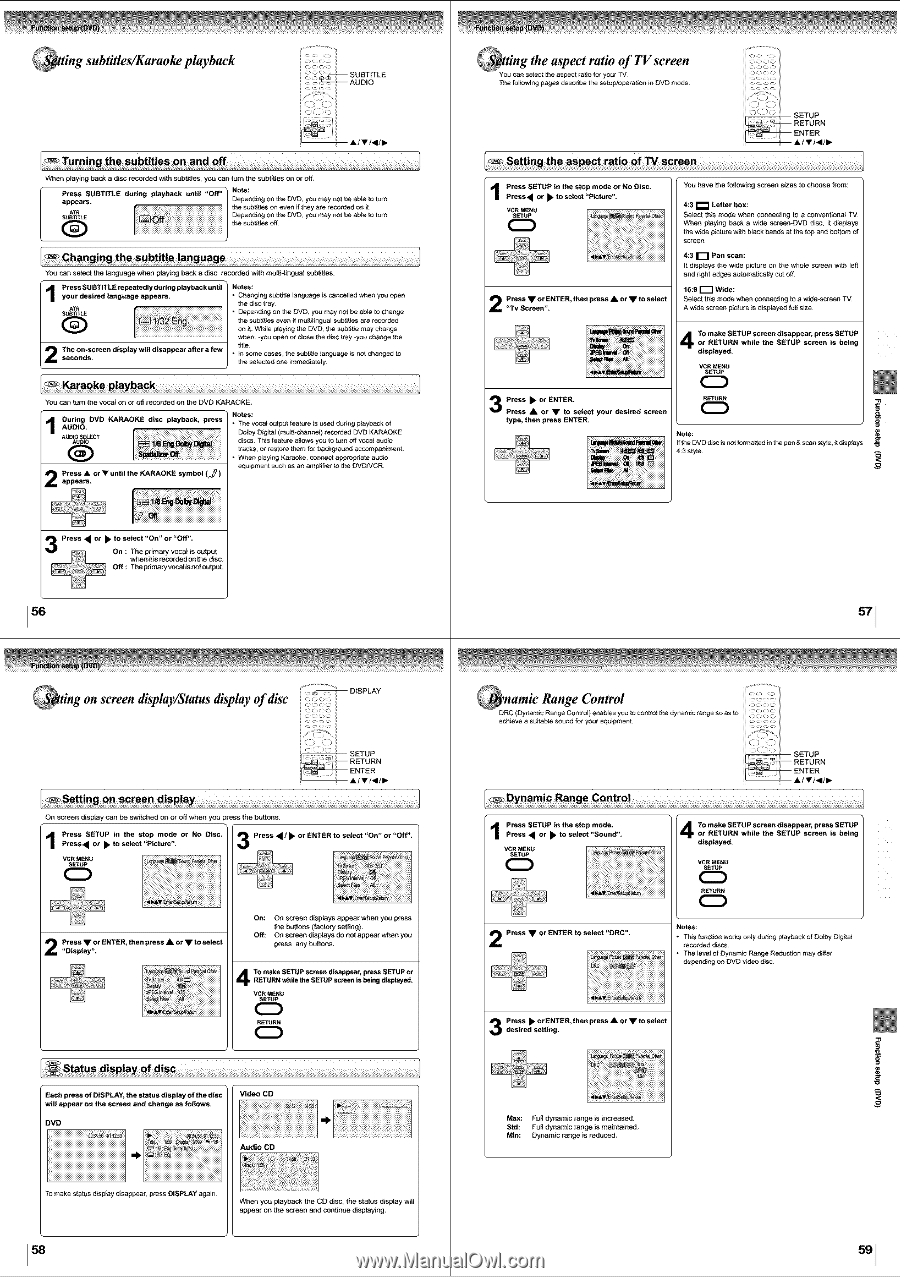Toshiba SD-V391 Owners Manual - Page 15
i iii!ii!i!i i!i!i
 |
View all Toshiba SD-V391 manuals
Add to My Manuals
Save this manual to your list of manuals |
Page 15 highlights
subtitles!Karao ack ........ Whe_ p_ay_r_ bad< a disc _eco_d with sub_t_es, you car turn the SUb_[Ues on o_ off. you car select me language when playing ba_k _ disc recorded with rauW_Jr_ual SUbdUes Pycr_eussrSUdeBsTltle__LEte_laa_ega_teadgleyd_ralnpgpleaala_ybaCku_t_ I N• OC_hSa:_ing s_it_ langu_ i_ cancelled _.he_ you epe_ ;_;i_21_i 2 Thecm-scree_d_sp_ayw_tld_sappeara iiiiiiiiiiiiiiiiiitihii_i_b_e_ _v_ _ m_in_.l _b_e_ _ r_d _n _ Wh_le play_ _e DVD_ _h_ sub_e may ¢_aage tte_afew titte . __.hsoem_ e_a.yseos_ openth_eS_cb__oUseelat_hgee__s¢_ha__eyd_ -you _a_je _e the se_ec_d o_e _r_med_at ely You car turn the voca_ ou or off recOr_d on me OVO KARAO KE DAuUrDinIgO. DVD KARAOKE d_sc lalaybac_:, press ";he followln_ pages de_e the seep/opera,on _n _V_ mode _ §_!_ t_ _t _t!9_9i_ _3; i ii ; ii ; ii ; ii ; ii ; ii ; ii ; You have me f_lowing s_reen s_zes to choose f_om: PPrreessss,_ SEToUr P• _to th_e stop"pm_toucr_ee", _r No Disc. VC_ _U 4:3 _ Leth_r box: S_T_P SeleCt th_s mode when ¢o_ec_ing _e a co_vent_ne_ TV !i !ii,!i!ii!i!!i!i iiiliiiiiiiiiii!ii!i i i Whe_ p_yin_ _¢k a wide scree_OVD disc¸ i_d_p_ys the w_e p_:_u_ewi_ black ba_ds at the _epen_ _o_tom of scree_ 4:3 D Pan scan: I_ displays _he w_de picture on _hewhele screen w_t_ left and _i_ht edges au_a_at_cally cut off 2 p',Trevss$cr'lege_or =ENTER, the_ p_ess _ ot '!_ t o select 16:9 _ W_de: SeleCt this mode when ¢o_e_ting A w_e screen p_:_u_e_s display_ _o a w_de_creen TV Pallsize To make SETUP sc_ee_ disappear, press SETUP 4o_ RET_JRN whl_e the SETUP scree_ is being dlsp_aye_ S_Jp Press • or E_TER, Press • o_ • to select y_ur desl_e_ scree_ type, _he_ p_ess EN_TER NIf°_teh:e DVDdlsc_ nol _o_ma_ed_ th_ pa_ & scan s_yle _tdi_p_a_ _ 4 3_t_e _ J_ 56 _ting onscreen display/Statusdisplayof disc _eve _ suita_e sO_d for yo_ equipment On sc'een dispEay can _ switched o_ or off when you p_ess _h_ bu_ons PPrtee_ss,s _SEoTrUP• i_no sethleect sto,p'Pitt muotce_e_ or Re Disc. s_ue o_ Press _1/• otEh_ERta select ,'O_=ot',OW _. 2Press"VDoirsEplNayT"E. R, thenp_ess•orVtosele_t o_: On screen d_Sp_ays appear when you press _'e bu_ons (_actoq serene) Off: On s_eer_d_Splays do r0_t appear wher_you press any _tto_ TO make SETUP sc_eea d_Sappear, p_ess SETUP or 4 R_TURN _Ile the $E_llp s_-_n Is I_inq _Ispl_. VC_ _,qtJ S_lUP _u_,_p_f_ii i//¸ i//¸ i//¸ i//¸ i//¸ i//¸ i//¸ i//¸ i//¸ i//¸ Ea¢_ press of DISPLAY, _he status display of the disc will _ppear o_ the scree_ _n¢_eha_ge as fol_ws DVD video cD Audio CD To make s_atus disp[ey d_sappea_ _ress DISpLAy a_in When you pEayback the CD disc. the sta_ dispEay wIEE apl_a_ or_ the s_r_n and continue displaying 58 pPrreessss S• EToUrP • _ ttoheselse_cotp ,m,S__u, rid" VC_I_NU To make SETUP sc_ee_ disappear, press SETUP or RETURN while the SETUp scree_ is being dlsptaye_ VCR M_u S_TU_ 2 Press • or _NT_R to select ',DRC" Notes: _e_ded d_scs depend_ o_ DVD video d_sc Press • o_NT_R,_he_ press A or • to select 3 desired setting, } Max: Std: _: F_ dynamic _ange ISi_rease_ FU_ dynamic _ange is mamt_ned OyPam[c r_e _sreduced 5.I