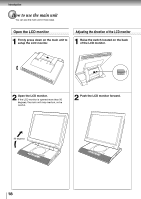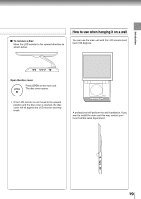Toshiba SDP5000 User Manual - Page 23
Selecting the TV mode, Selecting the Display Language
 |
View all Toshiba SDP5000 manuals
Add to My Manuals
Save this manual to your list of manuals |
Page 23 highlights
TV Viewing Selecting the TV mode The unit can switch between TV mode and DVD mode etc. To watch TV, first switch to TV mode. INPUT SELECT Press the INPUT SELECT button repeatedly to select the TV mode. (The AV SOURCE button on the main unit are also available.) TV DVD COMPONENT S-VIDEO VIDEO Selecting the Display Language 1 Press SETUP. SET UP The following on-screen display appears. LCD SETUP LANGUAGE : ENGLISH CC MODE SETUP V-CHIP SETUP TV SETUP TV/CABLE : TV CH PROGRAM ADD/ERASE : ADD When switching to TV mode, a screen similar to the one below screen is displayed. e.g. CABLE 12 STEREO SAP 2 Press / to select LANGUAGE, then press ENTER. ENTER ENTER To skip the external input mode 1 While selecting the external input mode ("COMPONENT", "S-VIDEO" or "VIDEO"), press SETUP. 2 Press / to select the mode to skip, then press ENTER. • You cannot skip all the modes at once. 3 Each time you press ENTER, the language changes. ENTER 4 Press SETUP. SET UP The on-screen display disappears. Note • This selection is valid also for some displays in DVD mode or the external input mode. 23