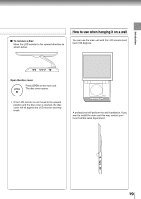Toshiba SDP5000 User Manual - Page 24
Channel Setting
 |
View all Toshiba SDP5000 manuals
Add to My Manuals
Save this manual to your list of manuals |
Page 24 highlights
TV Viewing Channel Setting SET UP Auto channel programming 1 Press SETUP. SET UP LCD SETUP LANGUAGE : ENGLISH CC MODE SETUP V-CHIP SETUP TV SETUP TV/CABLE : TV AUTO CH PROGRAM MANUAL CH PROGRAM / ENTER 4 Press / to select "PROGRAM START", then press ENTER. Channel setting starts. AUTO CH PROGRAM PROGRAM START RETURN STOP CH06 2 Select the "TV/CABLE". Press / to select TV/CABLE. ENTER • To return to the previous screen, select "RETURN" and press ENTER. • To cancel the channel setting, select "STOP" and press ENTER. Each time you press ENTER, TV or 5 Press SETUP. ENTER CABLE changes. SET UP The screen disappears. TV: To store broadcast channels received via the antenna. CABLE:To store channels received via cable. 3 Press / to select "CH PROGRAM", then press ENTER. ENTER ENTER 24