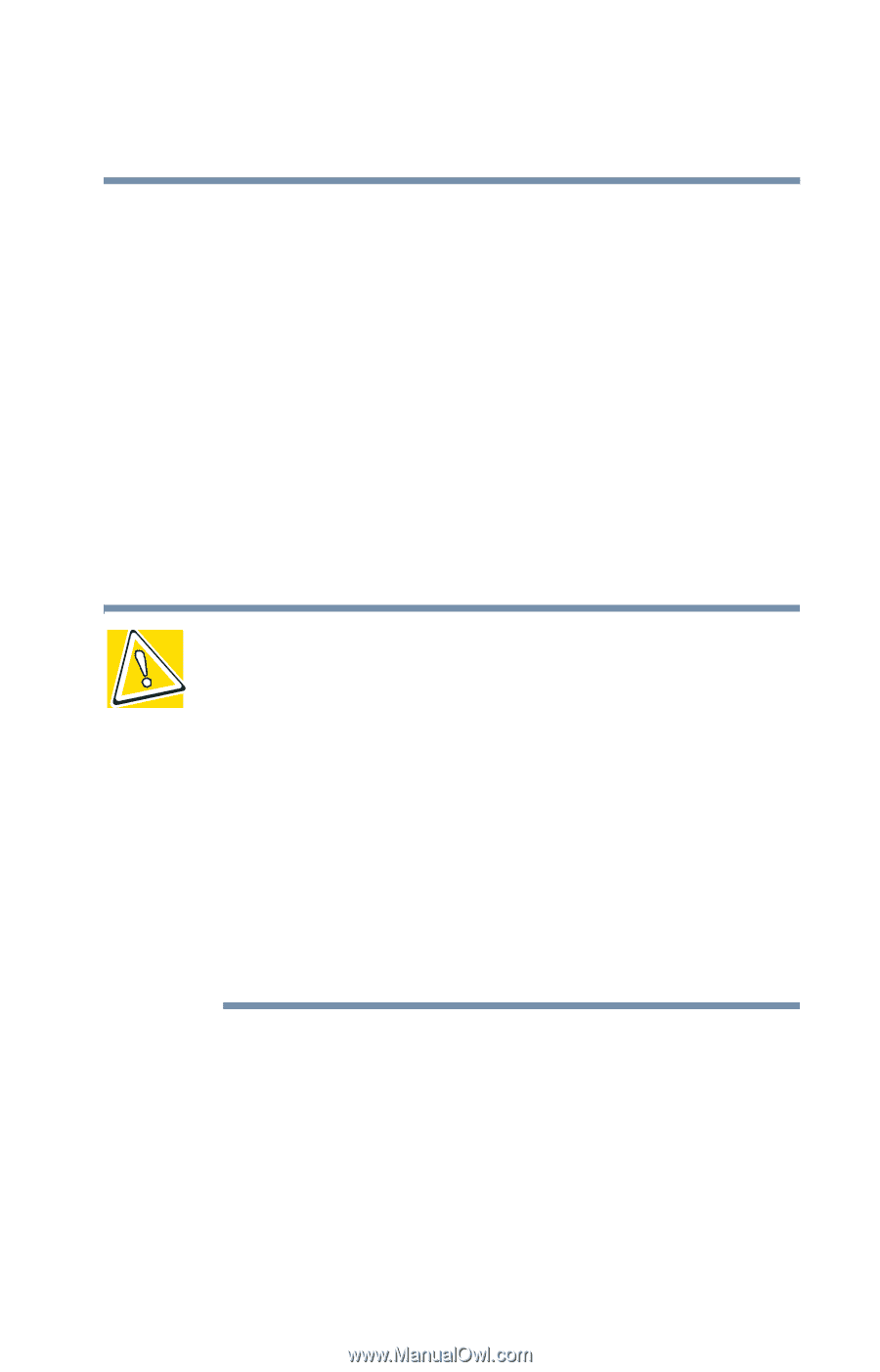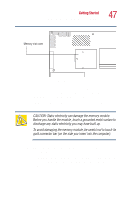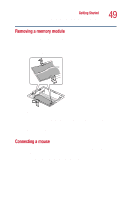Toshiba Satellite 1115-S103 User Guide - Page 45
Installing additional memory (optional - increase sound
 |
View all Toshiba Satellite 1115-S103 manuals
Add to My Manuals
Save this manual to your list of manuals |
Page 45 highlights
Getting Started Installing additional memory (optional) 45 4 Click the TouchPAD ON/OFF tab. The TouchPAD ON/OFF tab view window appears. 5 Select Disable or Enable, whichever is appropriate. 6 Click Apply. 7 Click OK. The Mouse Properties window closes. 8 Close the Printers and Other Hardware window. 9 Close the Control Panel window. Installing additional memory (optional) CAUTION: Before you install or remove a memory module, turn off the computer using the Start menu. If you install or remove a memory module while the computer is in Stand by or Hibernation mode, data will be lost. A memory module must be installed in slot A. Do not try to operate the computer with a memory module in slot B only. If you install a memory module that is incompatible with the computer, a beep will sound when you turn on the computer. If the module is installed in slot A, there will be a long beep followed by a short beep. If the module is in slot B, there will be a long beep followed by two short beeps. In this case, turn off the computer and remove the incompatible module. Your computer comes with enough memory to run most of today's popular applications. You may want to increase the computer's memory if you use complex software or process large amounts of data.