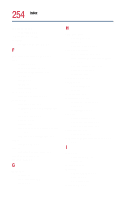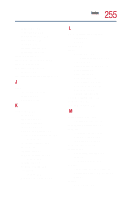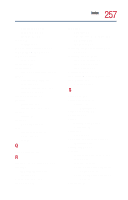Toshiba Satellite 1805-S255 User Guide - Page 253
DMA Direct Memory Access, ECP Extended Capabilities Port
 |
View all Toshiba Satellite 1805-S255 manuals
Add to My Manuals
Save this manual to your list of manuals |
Page 253 highlights
253 Index shortcuts Calculator 126 Character Map 127 critical battery alarm 105 Ctrl key 71 Current time 113 cursor control mode light 35 overlay 73 hot key 231 customizing computer settings 65 taskbar 142 window toolbars 144 D date and time 131 DC-IN jack 29 desktop 110 background 110 choosing style and browsing options 143 removing objects 132 Web style 144 windows 122, 123, 124 determining remaining battery power 103 Device Manager check/change device properties 206 configuration tool 206 disabling a device 206 device properties 206 dial-up connection 91 Dial-Up Networking Wizard 91 Digital Subscriber Lines (DSL) 149 Digital Versatile Discs 79 Direct Memory Access 205 disabling a device 206 disk activity light 37 disk error 213 diskette drive 76 problem solving 214 diskettes 76 care and handling 77 inserting and removing 76 display panel latch 28, 57 display screen hot keys 231 options 231 problem solving 210 resolution 34 displaying folder information 146 DMA (Direct Memory Access) 205 documents creating new 117 drive-access light 37 DVD-ROM drive eject button 80 inserting a disc 80 playing CDs and DVDs 78 DVD-ROM/CD-RW drive 78 DVDs 79 E ECP (Extended Capabilities Port) 30 email 154 emulating a full-size keyboard 165 ergonomics 42, 43, 44, 45 error messages 213 device driver conflict 203 disk error 200 general hardware problem 203 Non-system disk 200, 213 Ethernet 10/100 Ethernet LAN adapter 90 expansion memory modules cover 40 Extended Capabilities Port 30