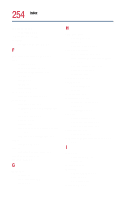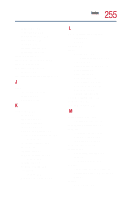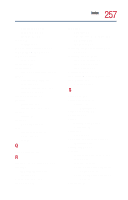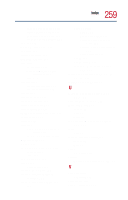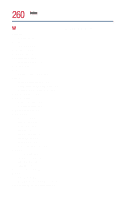Toshiba Satellite 1805-S255 User Guide - Page 258
Toshiba Internet Web sites, Toshiba InTouch Center
 |
View all Toshiba Satellite 1805-S255 manuals
Add to My Manuals
Save this manual to your list of manuals |
Page 258 highlights
258 Index setting the date and time 131 setting up computer 60, 61 printer 62 software 60 work environment 42 setting up your computer 47 settings customizing the computer 65 shortcut tray 110 shortcuts creating 126 Shut down 93, 95 quick 96 restarting 93, 96 software setting up 60 sound .wav files 158 problem solving 215 SPANworks 155 speakers external 161 jack 30 volume control 85 Standby 93, 94, 98 mode 105 restarting from 94, 98 Start button 110, 112 starting a program 73, 120 Startup menu 201 stop/eject button 81 Support Online 203 system indicator panel lights 35 System Restore using 134 system tray 110 tasks 113 T taskbar 110, 112 customizing 142 using 123 technical support Toshiba InTouch Center 224 tips on computing 69 toolbars customizing 144 displaying in a window 146 Toshiba Accessories information 25 Web site 67 Toshiba Forum 224 Toshiba FreedomWare 112 Toshiba Hardware Setup 172 Toshiba Internet Web sites 225 Toshiba InTouch Center 224 Toshiba online services 224 Toshiba Power Saver 174 Hibernation 97 Shut down 96 Standby 98 Toshiba Software Offer 111 Toshiba VirtualTech 111 Toshiba voice contact 224 Toshiba worldwide offices 225 TouchPad 52 control buttons 35 pointing device 35 using 114 trackball 52 transferring files 148 transferring information between computers 148 troubleshooters Windows 203 troubleshooting 197 AC/power