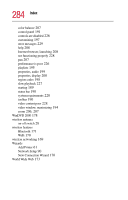Toshiba Satellite 5005 User Guide - Page 282
Uniform Resource Locator URL
 |
View all Toshiba Satellite 5005 manuals
Add to My Manuals
Save this manual to your list of manuals |
Page 282 highlights
282 Index sound .wav files 179 problem solving 233 SPANworks 172 speakers external 181 stereo 33 Stand By 91 command 64 factors to consider 91, 92 low battery 107 mode 36 restarting 91, 93, 99 Stand By mode hot key 248 Start button 131 starting a program 73 Startup menu problem solving 213 sticky key 113 stop button 38 Sub LCD programming 123 subwoofer option 33 support for Windows 132 system indicator panel 34, 36 system requirements WinDVD 228 System Restore 155 System Setup 211 System Tools 155 system tray 132 T taskbar 132, 143 customizing 161 telephone line connecting the modem 90 television adjusting display 52 connecting 51 text file 138 time saving quick Hibernation 96 quick Shut down 94 quick Stand By 98 tips on computing 67 toolbars customizing 163 displaying in a window 165 Toshiba Internet Web sites 241 TOSHIBA Accessibility 113 Toshiba Accessories Information 25 TOSHIBA Button Controls 85, 121 TOSHIBA Console 72, 119 TOSHIBA Console button 34, 72 Toshiba Forum 240 Toshiba Hardware Setup 127 TOSHIBA MEDIA PLAYER 85, 86 choosing a default 123 Toshiba online services 240 Toshiba Power Saver Hibernation 96 Shut down 94 Stand By 98 Toshiba software offer 131 TouchPad 33 using 59, 60, 133 travelling tips 112 Turn Off 64, 91 factors to consider 91 restarting 91, 95 using 93, 95, 97 turning computer on/off 33, 56, 64, 91, 93, 95, 97 tutorials 158 U Uniform Resource Locator (URL)