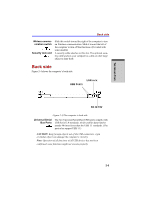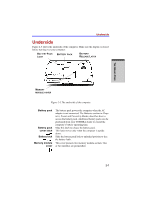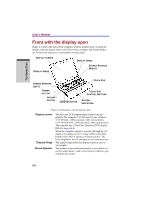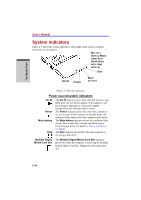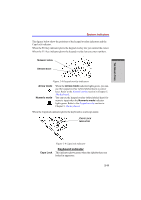Toshiba Satellite A100 PSAA8C-TA402C User Manual - Page 58
LAN jack, DC IN 19V
 |
View all Toshiba Satellite A100 PSAA8C-TA402C manuals
Add to My Manuals
Save this manual to your list of manuals |
Page 58 highlights
User's Manual LAN jack DC IN 19V This jack lets you connect to a LAN. The adaptor has built-in support for Ethernet LAN (10 megabits per second, 10BASE-T), Fast Ethernet LAN (100 megabits per second, 100BASE-Tx). The LAN has two indicators. See Chapter 4, Operating Basics, for detailes. The AC adaptor connects to this socket. Use only the model of AC adaptor that comes with the computer. Using the wrong adaptor can damage your computer. THE GRAND TOUR 2-6
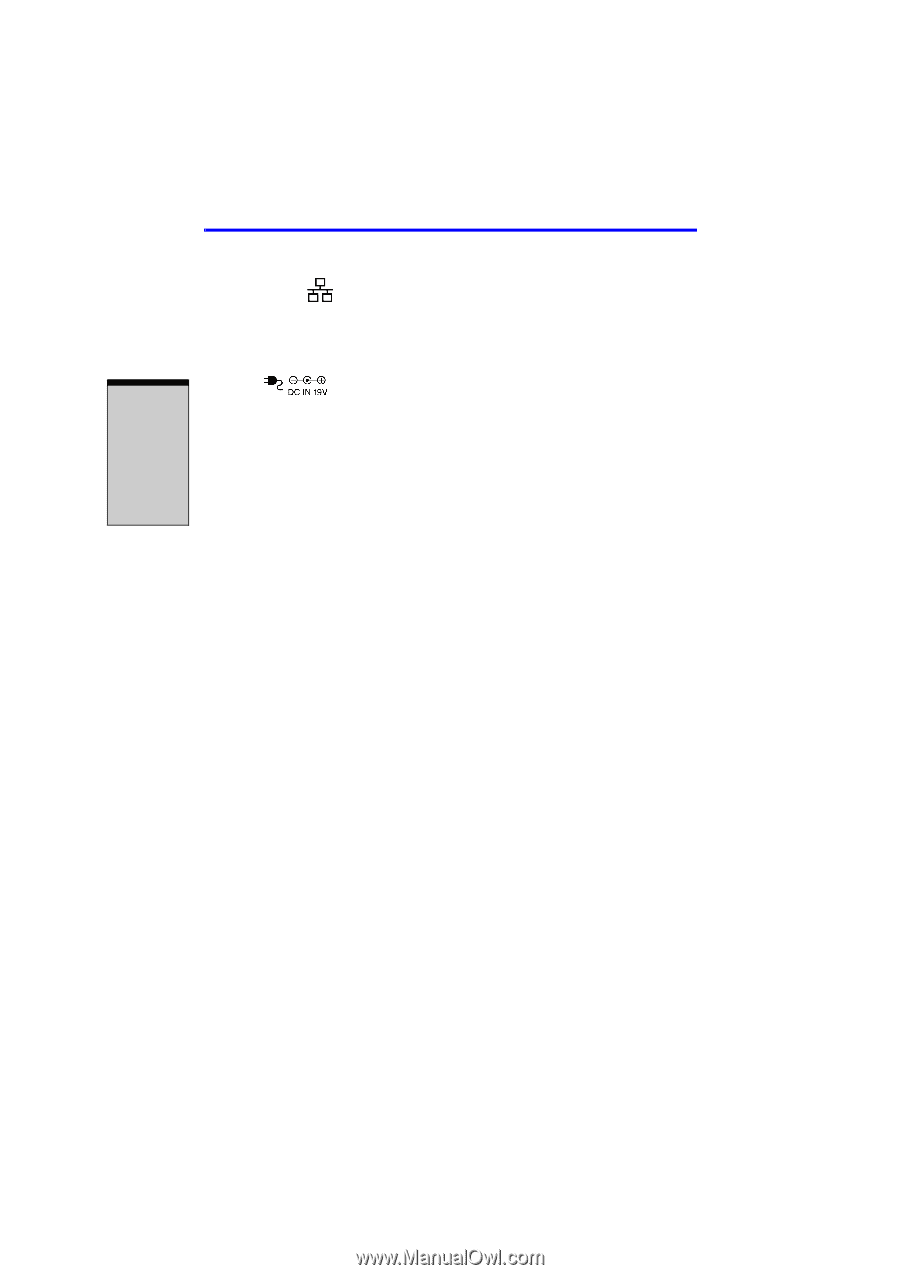
User’s Manual
2-6
T
HE
G
RAND
T
OUR
LAN jack
This jack lets you connect to a LAN. The adaptor has
built-in support for Ethernet LAN (10 megabits per sec-
ond, 10BASE-T), Fast Ethernet LAN (100 megabits per
second, 100BASE-Tx). The LAN has two indicators.
See Chapter 4,
Operating Basics
, for detailes.
DC IN 19V
The AC adaptor connects to this socket. Use only the
model of AC adaptor that comes with the computer.
Using the wrong adaptor can damage your computer.