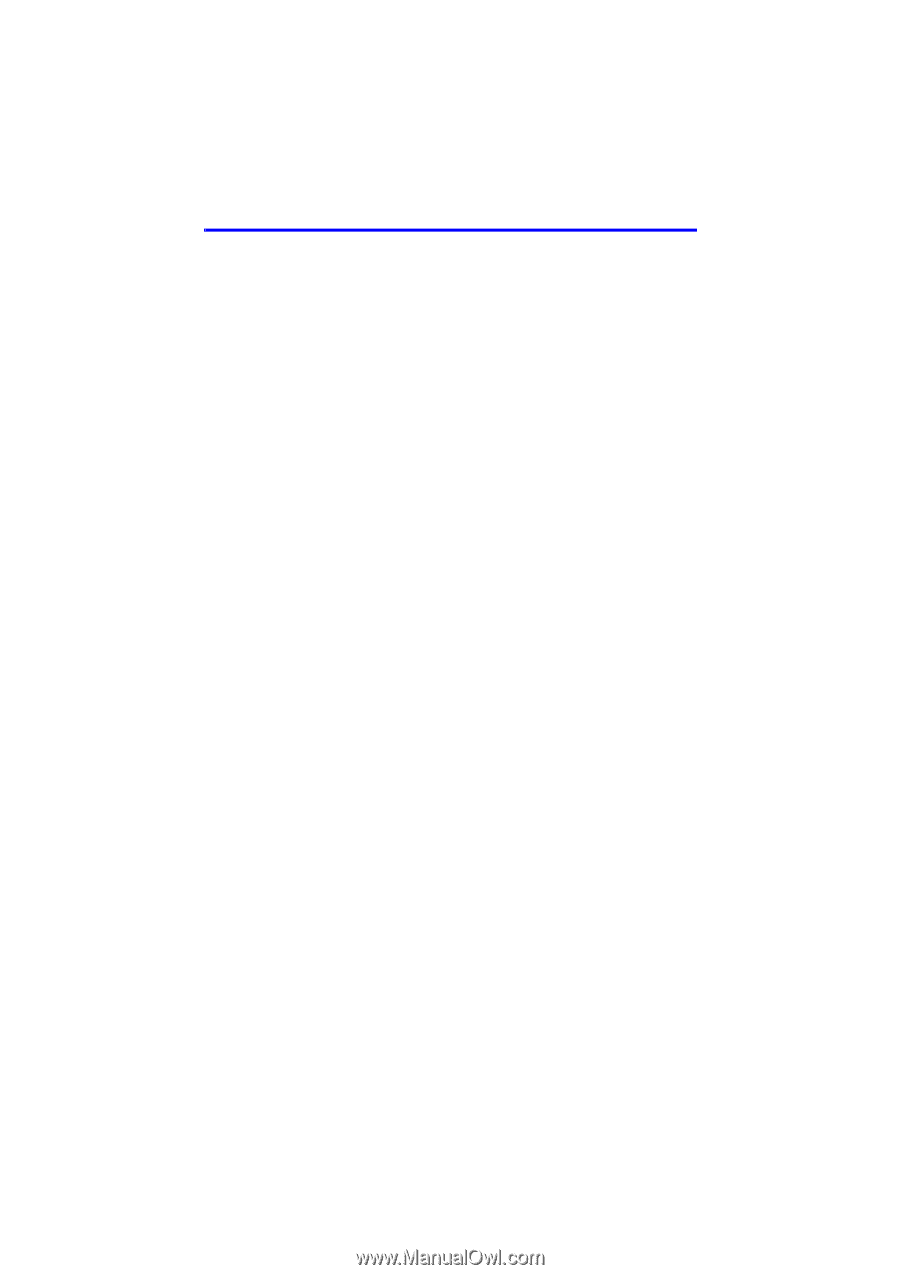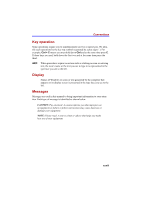Toshiba Satellite A100 PSAA9C-TA902C User Manual - Page 38
Images, Express Media Player, LCD Brightness and Eye Strain, Main Memory Disclaimer
 |
View all Toshiba Satellite A100 PSAA9C-TA902C manuals
Add to My Manuals
Save this manual to your list of manuals |
Page 38 highlights
User's Manual SRS SRS audio enhancements are available in the Microsoft Windows operation system only. Images All images are simulated for purposes of illustration. Express Media Player The Express Media Player is not a Windows based application. Battery life will be less than when using similar applications in the Windows Operating System. LCD Brightness and Eye Strain Your LCD display has a brightness approaching that of a TV device. We recommend that you adjust the brightness of your LCD to a comfortable level to prevent possible strain on your eyes. Graphics Processing Unit ("GPU") Performance Disclaimer The graphics processing unit ("GPU") performance may vary depending on product model, design configuration, applications, power management settings and features utilized. GPU performance is only optimized when operating in AC power mode and may decrease considerably when operating in battery power mode. Main Memory Disclaimer The graphics system in your computer may use part of the main system memory for graphics performance and therefore reduce the amount of system memory available for other computing activities. The amount of system memory allocated to support graphics may vary depending on the graphics system, applications utilized, system memory size and other factors. xxxviii