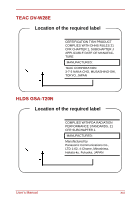Toshiba Satellite A210 PSAFGC-FS108C Users Manual Canada; English - Page 25
Table of Contents
 |
View all Toshiba Satellite A210 PSAFGC-FS108C manuals
Add to My Manuals
Save this manual to your list of manuals |
Page 25 highlights
Table of Contents Preface Manual contents xxxiii Conventions xxxiv Abbreviations xxxiv Icons xxxiv Keys xxxiv Key operation xxxv Display xxxv Messages xxxv Terminology xxxv General Precautions Creating a computer-friendly environment xxxvii Stress injury xxxvii Heat injury xxxviii Pressure or impact damage xxxviii Express Card overheating xxxviii Mobile phone xxxviii Instruction Manual for safety and Comfort xxxviii Chapter 1 Introduction Equipment checklist 1-1 Hardware 1-1 Software 1-2 Features 1-3 Processor 1-3 Memory 1-3 Disks 1-4 Special Features 1-11 TOSHIBA Value Added Package 1-13 Utilities and Application 1-14 User's Manual xxv

User’s Manual
xxv
Table of Contents
Preface
Manual contents
...........................................................
xxxiii
Conventions
.................................................................
xxxiv
Abbreviations
..............................................................
xxxiv
Icons
...........................................................................
xxxiv
Keys
............................................................................
xxxiv
Key operation
...............................................................
xxxv
Display
.........................................................................
xxxv
Messages
....................................................................
xxxv
Terminology
.................................................................
xxxv
General Precautions
Creating a computer-friendly environment
..............
xxxvii
Stress injury
................................................................
xxxvii
Heat injury
..................................................................
xxxviii
Pressure or impact damage
......................................
xxxviii
Express Card overheating
........................................
xxxviii
Mobile phone
..............................................................
xxxviii
Instruction Manual for safety and Comfort
.............
xxxviii
Chapter 1 Introduction
Equipment checklist
........................................................
1-1
Hardware
.......................................................................
1-1
Software
.........................................................................
1-2
Features
............................................................................
1-3
Processor
.......................................................................
1-3
Memory
..........................................................................
1-3
Disks
..............................................................................
1-4
Special Features
............................................................
1-11
TOSHIBA Value Added Package
..................................
1-13
Utilities and Application
................................................
1-14