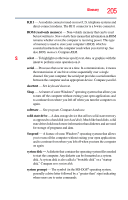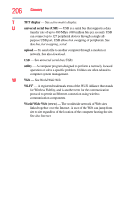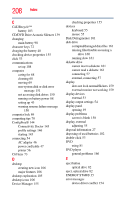Toshiba Satellite E105-S1602 User Guide - Page 207
Index
 |
View all Toshiba Satellite E105-S1602 manuals
Add to My Manuals
Save this manual to your list of manuals |
Page 207 highlights
Index A AC adaptor 46 AC power (DC-IN) connecting adaptor 47 AC power light 46 accessories memory 51 adding memory 51 Alt keys 73 Application Cards 178 audio files 111 audio features 111 B backing up files 71 battery Call2Recycle™ 103 changing 98 charge indicator light 48, 92 charge not lasting 157 charging 48, 91 conserving power 95 disposal 102 installing 98, 100 low charge 94 maintaining 102 monitoring power 48, 92 not charging 156 notifications 94 power plan 183 power plan hot key 97 real-time clock (RTC) 89, 91 remaining power 93 removing 98 safety precautions 101 BIOS Setup see TOSHIBA Hardware Setup Bridge Media Adapter inserting memory media 114 removing memory media 115 button power 51 start 107 buttons eject, optical drive 82 Media control buttons 83 207