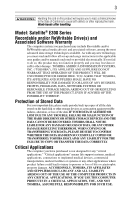Toshiba Satellite E305-S1990 Satellite E300 Series Resource Guide - Page 2
Contents
 |
View all Toshiba Satellite E305-S1990 manuals
Add to My Manuals
Save this manual to your list of manuals |
Page 2 highlights
2 Contents Introduction 9 Setting up your computer and getting started 12 Creating recovery DVDs/media 15 Learning the basics 16 Using the touch pad 17 Using the optical disc drive 20 Using the Web Camera 23 Using the Memory card reader 24 Moving the computer 25 Mobile computing 26 Taking care of your battery 30 If something goes wrong 32 If you need further assistance 34 Power cord/cable connectors 36 Features and specifications 36

2
Contents
Introduction
........................................................................................
9
Setting up your computer and getting started
...................................
12
Creating recovery DVDs/media
.........................................................
15
Learning the basics
...........................................................................
16
Using the touch pad
..........................................................................
17
Using the optical disc drive
...............................................................
20
Using the Web Camera
.....................................................................
23
Using the Memory card reader
.........................................................
24
Moving the computer
........................................................................
25
Mobile computing
.............................................................................
26
Taking care of your battery
...............................................................
30
If something goes wrong
..................................................................
32
If you need further assistance
...........................................................
34
Power cord/cable connectors
...........................................................
36
Features and specifications
...............................................................
36