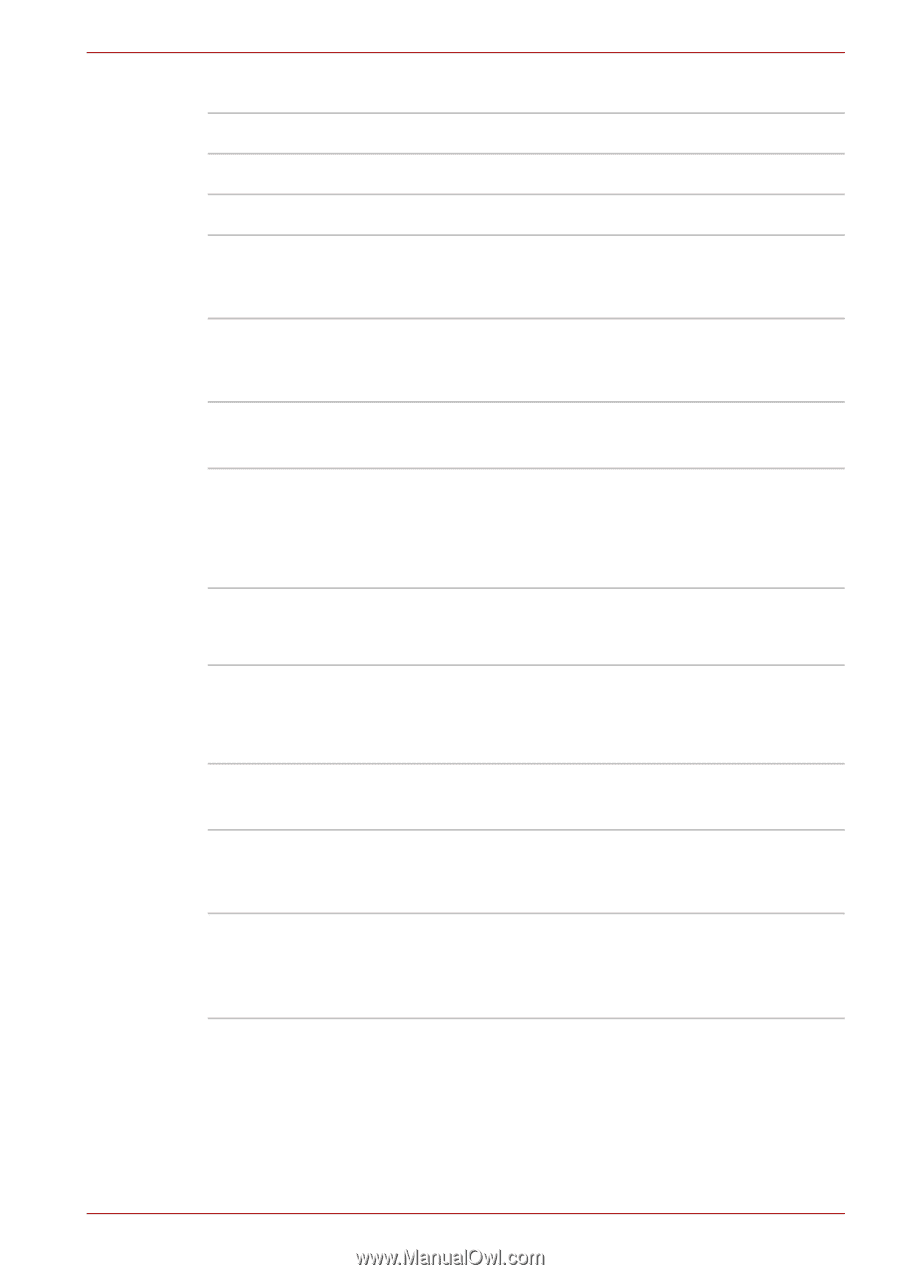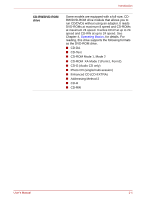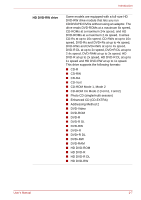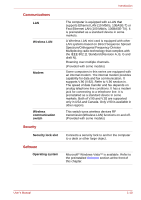Toshiba Satellite L300 PSLB0C-07N08C Users Manual Canada; English - Page 41
Ports, Slots, Multimedia, PC Card slot
 |
View all Toshiba Satellite L300 PSLB0C-07N08C manuals
Add to My Manuals
Save this manual to your list of manuals |
Page 41 highlights
Introduction Ports Headphone Enables connection of a stereo headphone. Microphone Enables connection of a microphone. External monitor 15-pin, analog VGA port. Universal Serial Bus Three Universal Serial Bus (USB) enable a chain (USB 2.0) connection of USB-equipped devices to your computer through the ports. HDMI This HDMI jack lets you connect external display/audio devices. (Provided with some models) Slots Multiple digital media card slot This slot lets you easily transfer data from devices, such as digital cameras and Personal Digital Assistants, that use flash memory (SD/SDHC/MS/MS Pro/MMC memory cards). (Provided with some models) PC Card slot A PC card slot accommodates:One 5 mm Type II card. See Chapter 8, Optional Devices, for details.(Provided with some models) ExpressCard slot ExpressCard slot allows you to install an ExpressCard™/34 or Expres Card™/54 to expand functionality. See Chapter 8, Optional Devices, for details.(Provided with some models) Multimedia Web camera Sound system Record/Send still or video images with this integrated web camera.(Provided with some models) Windows Sound System compatible sound system provides internal speaker as well as jacks for an external microphone and headphone. It also has a volume control dial. User's Manual 1-9