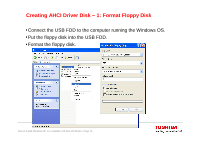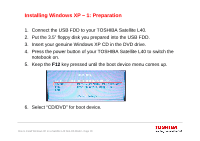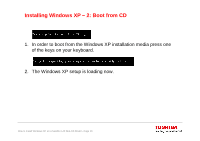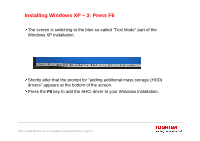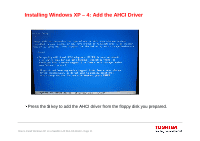Toshiba Satellite L40-ASP4268FM Windows XP User Guide - Page 19
Installing Windows XP - 2: Boot from CD
 |
View all Toshiba Satellite L40-ASP4268FM manuals
Add to My Manuals
Save this manual to your list of manuals |
Page 19 highlights
Installing Windows XP - 2: Boot from CD 1. In order to boot from the Windows XP installation media press one of the keys on your keyboard. 2. The Windows XP setup is loading now. How to Install Windows XP on a Satellite L40 Non-OS Model - Page 19

How to Install Windows XP on a Satellite L40 Non-OS Model - Page 19
Installing Windows XP – 2: Boot from CD
1.
In order to boot from the Windows XP installation media press one
of the keys on your keyboard.
2.
The Windows XP setup is loading now.