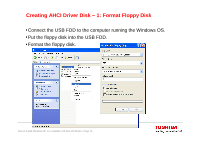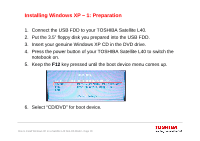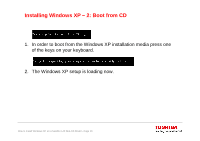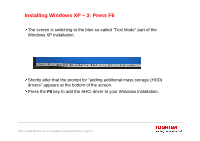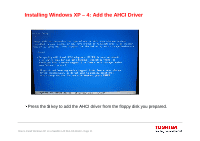Toshiba Satellite L40-ASP4268FM Windows XP User Guide - Page 20
Installing Windows XP - 3: Press F6
 |
View all Toshiba Satellite L40-ASP4268FM manuals
Add to My Manuals
Save this manual to your list of manuals |
Page 20 highlights
Installing Windows XP - 3: Press F6 The screen is switching to the blue so-called "Text Mode" part of the Windows XP installation. Shortly after that the prompt for "adding additional mass storage (HDD) drivers" appears at the bottom of the screen. Press the F6 key to add the AHCI driver to your Windows installation. How to Install Windows XP on a Satellite L40 Non-OS Model - Page 20

How to Install Windows XP on a Satellite L40 Non-OS Model - Page 20
Installing Windows XP – 3: Press F6
The screen is switching to the blue so-called "Text Mode" part of the
Windows XP installation.
Shortly after that the prompt for "adding additional mass storage (HDD)
drivers" appears at the bottom of the screen.
Press the
F6
key to add the AHCI driver to your Windows installation.