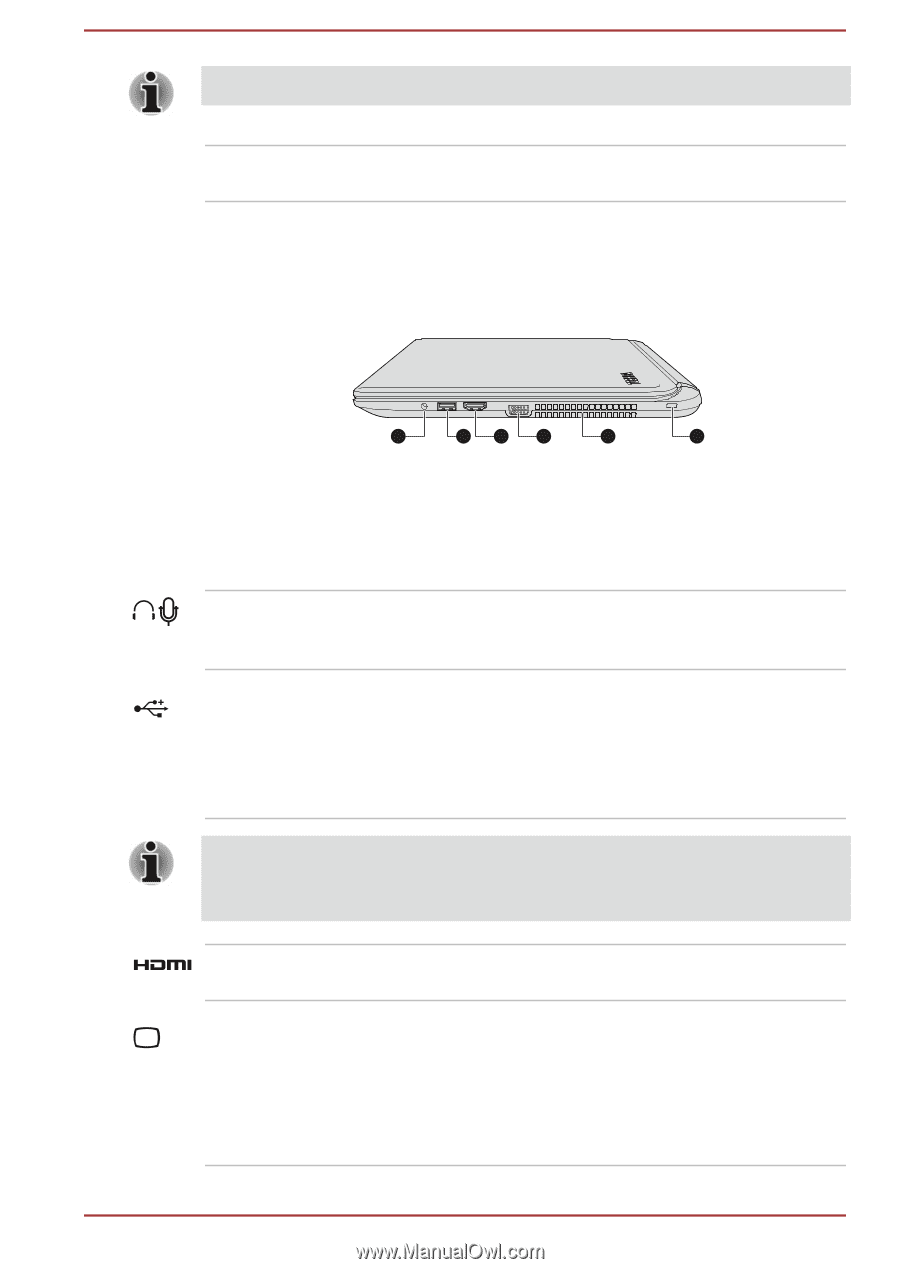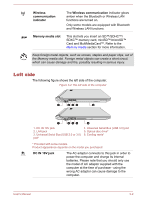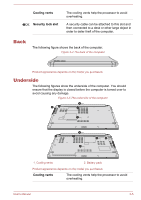Toshiba Satellite L40-B PSKQ8C-00L002 Users Manual Canada; English - Page 38
Right side, Cooling vents, Headphone, Microphone combo, Universal Serial Bus, USB 2.0 port
 |
View all Toshiba Satellite L40-B PSKQ8C-00L002 manuals
Add to My Manuals
Save this manual to your list of manuals |
Page 38 highlights
2.6GB and 5.2GB DVD-RAM media cannot be read from or written to. Cooling vents The cooling vents help the processor to avoid overheating. Right side The following figure shows the right side of the computer. Figure 3-3 The right side of the computer 1 2 3 1. Headphone/Microphone combo jack 2. Universal Serial Bus (USB 2.0) port 3. HDMI out port 4 5 6 4. External RGB monitor port* 5. Cooling vents* 6. Security lock slot * Provided with some models. Product appearance depends on the model you purchased. Headphone/ Microphone combo jack A 3.5 mm mini headphone/microphone combo jack enables connection of a monaural microphone or a stereo headphone. Universal Serial Bus (USB 2.0) port One Universal Serial Bus port, which complies to the USB 2.0 standard, is provided on the right side of the computer. The USB 2.0 port is not compatible with USB 3.0 devices. Please note that it is not possible to confirm the operation of all functions of all USB devices that are available. Some functions associated with a specific device might not operate properly. HDMI out port HDMI out port can connect with Type A connector HDMI cable. External RGB monitor This port provides 15-pin, analog RGB port. port Please refer to the External RGB monitor port pin assignment section for information on external RGB monitor port pin assignment. This port allows you to connect an external RGB monitor to the computer. User's Manual 3-4