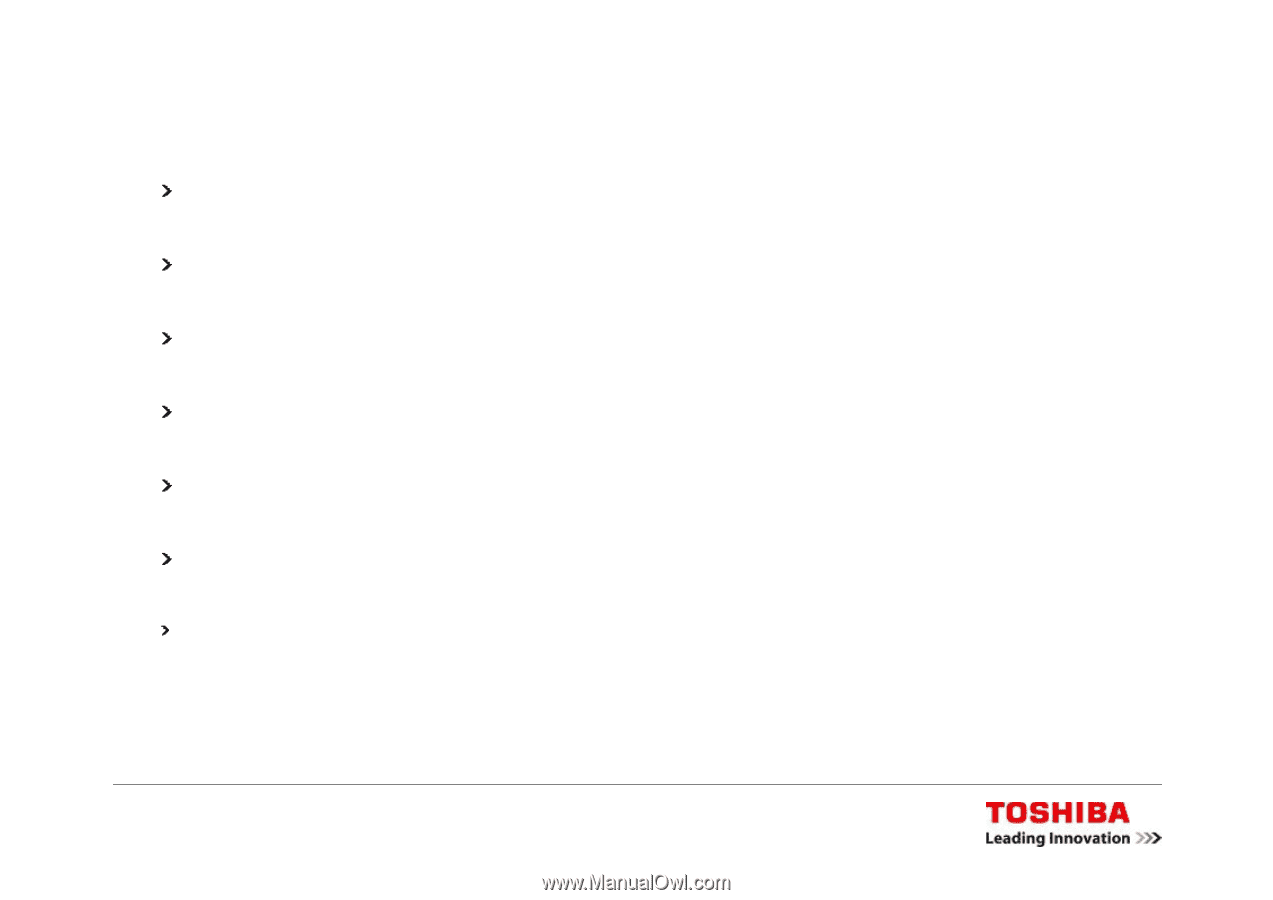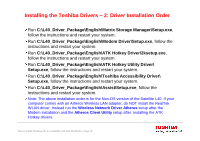Toshiba Satellite L45-ASP4308WL Windows XP User Guide - Page 28
Installing the Toshiba Drivers - 2: Driver Installation Order
 |
View all Toshiba Satellite L45-ASP4308WL manuals
Add to My Manuals
Save this manual to your list of manuals |
Page 28 highlights
Installing the Toshiba Drivers - 2: Driver Installation Order Run C:\L40_Driver_Package\English\Matrix Storage Manager\Setup.exe, follow the instructions and restart your system. Run C:\L40_Driver_Package\English\Modem Driver\Setup.exe, follow the instructions and restart your system. Run C:\L40_Driver_Package\English\ATK Hotkey Driver\2ksetup.exe, follow the instructions and restart your system. Run C:\L40_Driver_Package\English\ATK Hotkey Utility Driver\ Setup.exe, follow the instructions and restart your system. Run C:\L40_Driver_Package\English\Toshiba Accessibility Driver\ Setup.exe, follow the instructions and restart your system. Run C:\L40_Driver_Package\English\Assist\Setup.exe, follow the instructions and restart your system. Note: The above installation order is for the Non-OS version of the Satellite L40. If your computer comes with an Atheros Wireless LAN adapter, do NOT install the RealTek WLAN driver. Instead run the Wireless Network Driver Atheros setup after the Modem installation and the Atheros Client Utility setup after installing the ATK Hotkey drivers. How to Install Windows XP on a Satellite L40 Non-OS Model - Page 28