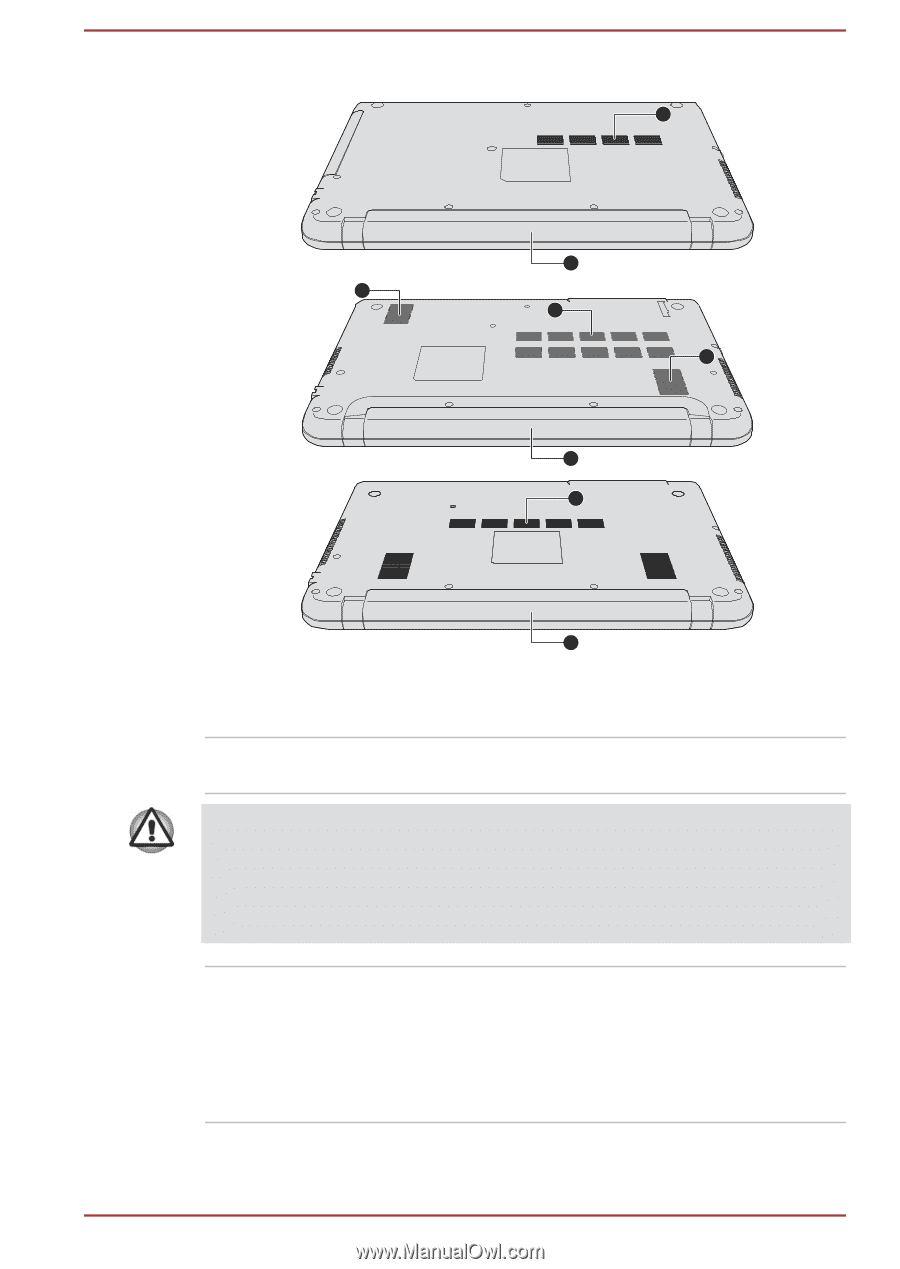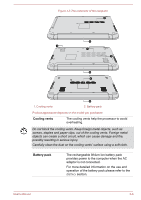Toshiba Satellite L50D-B PSKULC-01T001 Users Manual Canada; English - Page 41
Cooling vents, Battery pack, provides power to the computer when the AC
 |
View all Toshiba Satellite L50D-B PSKULC-01T001 manuals
Add to My Manuals
Save this manual to your list of manuals |
Page 41 highlights
Figure 3-5 The underside of the computer 1 2 1 1 1 2 1 1. Cooling vents 2 2. Battery pack Product appearance depends on the model you purchased. Cooling vents The cooling vents help the processor to avoid overheating. Do not block the cooling vents. Keep foreign metal objects, such as screws, staples and paper clips, out of the cooling vents. Foreign metal objects can create a short circuit, which can cause damage and fire, possibly resulting in serious injury. Carefully clean the dust on the cooling vents' surface using a soft cloth. Battery pack The rechargeable lithium-ion battery pack provides power to the computer when the AC adaptor is not connected. For more detailed information on the use and operation of the battery pack please refer to the Battery section. User's Manual 3-6