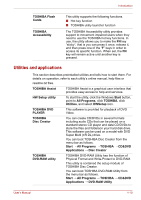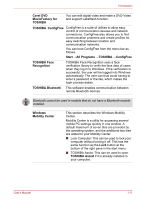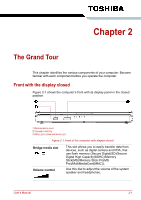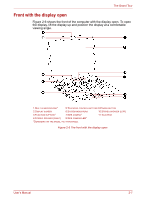Toshiba Satellite L510 PSLGJC-009004 Users Manual Canada; English - Page 46
LAN jack, HDMI port, Headphone jack, Microphone jack, eSATA/USB combo, External monitor, Fan vent
 |
View all Toshiba Satellite L510 PSLGJC-009004 manuals
Add to My Manuals
Save this manual to your list of manuals |
Page 46 highlights
The Grand Tour LAN jack HDMI port Headphone jack Microphone jack This jack allows you to connect to a LAN. The adapter has built-in support for Ethernet LAN (10 Mbit/s, 10BASET) or Fast Ethernet LAN (100 Mbit/s, 100BASE-TX). The LAN has two indicators. See Chapter 4, Operating Basics, for details. HDMI port can connect with Type A connector HDMI cable. One HDMI cable can send video to the external dervices. (Provided with some models) A standard 3.5 mm mini headphone jack with jack out enables connection of a stereo headphone (16 ohm minimum) or other device for audio output. When you connect headphones, the internal speaker is automatically disabled. A standard 3.5 mm mini microphone jack enables connection of a microphone or other device for audio input. eSATA/USB combo port One eSATA/universal serial bus (USB) combo port comply with USB 2.0 standards, which enables data transfer speeds 40 times faster than the USB 1.1 standards. This combo port also enables a chain connection of USBequipped or eSATA-equipped devices to your computer through the port. ■ Keep foreign objects out of the USB connector and eSATA/USB combo connector. A pin or similar object can damage the computer's circuitry. ■ A connected eSATA device may not be recognized if it is connected to the computer's eSATA/USB combo port while the computer is in Sleep Mode or Hibernation Mode. If this occurs, disconnect the eSATA device and then reconnect the device while the computer is turned on. Operation of all functions of all USB devices and eSATA devices has not been confirmed. Some functions might not execute properly. External monitor port This 15-pin port allows you to connect an external monitor. Fan vent Provides air flow for the fan. User's Manual 2-3