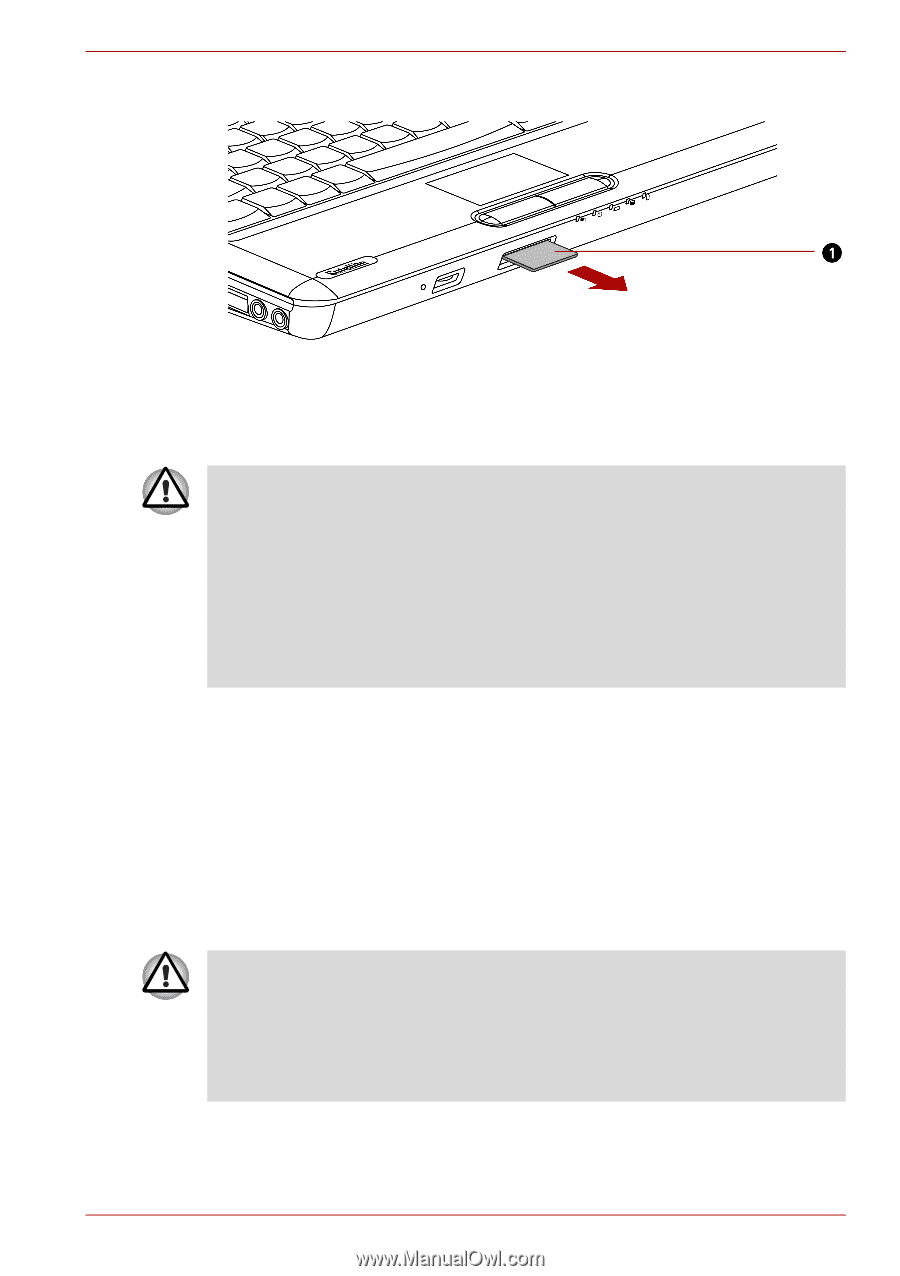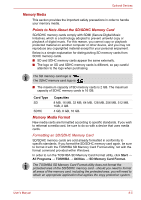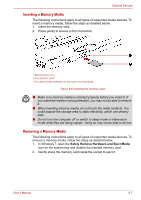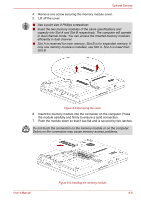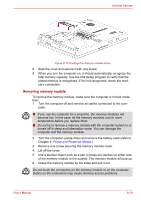Toshiba Satellite L510 PSLQ0C-02Q00C Users Manual Canada; English - Page 133
Memory expansion, Installing memory module
 |
View all Toshiba Satellite L510 PSLQ0C-02Q00C manuals
Add to My Manuals
Save this manual to your list of manuals |
Page 133 highlights
3. Grasp the card and remove it. Optional Devices 1.THE MEMORY CARD* *THE CARD'S SHAPE DEPENDS ON THE CARD YOU PURCHASED. Figure 8-7 Removing the inserted memory card ■ Make sure the Bridge media slot indicator is out before you remove the memory media or turn off the computer's power. If you remove the memory media or turn off the power while the computer is accessing the memory media, you may lose data or damage the media. ■ Do not remove the memory media while the computer is in sleep or hibernation mode. The computer could become unstable or data in the memory media could be lost. ■ Do not remove only the miniSD/microSD Card while leaving the adapter in the Bridge Media slot. Memory expansion You can install additional memory in the computer's memory module to increase the amount of RAM. Installing memory module To install a memory module, make sure the computer is in boot mode then: 1. Turn the computer off in boot mode. Refer to the Turning off the power section in Chapter 3. ■ If you use the computer for a long time, the memory modules will become hot. In this case, let the memory modules cool to room temperature before you replace them. ■ Do not try to install a memory module with the computer turned on or turned off in sleep and hibernation mode. You can damage the computer and the memory module. 2. Remove all cables connected to the computer. 3. Turn the computer upside down and remove the battery pack (refer to Chapter 6, Power and Power-up Modes.) User's Manual 8-8