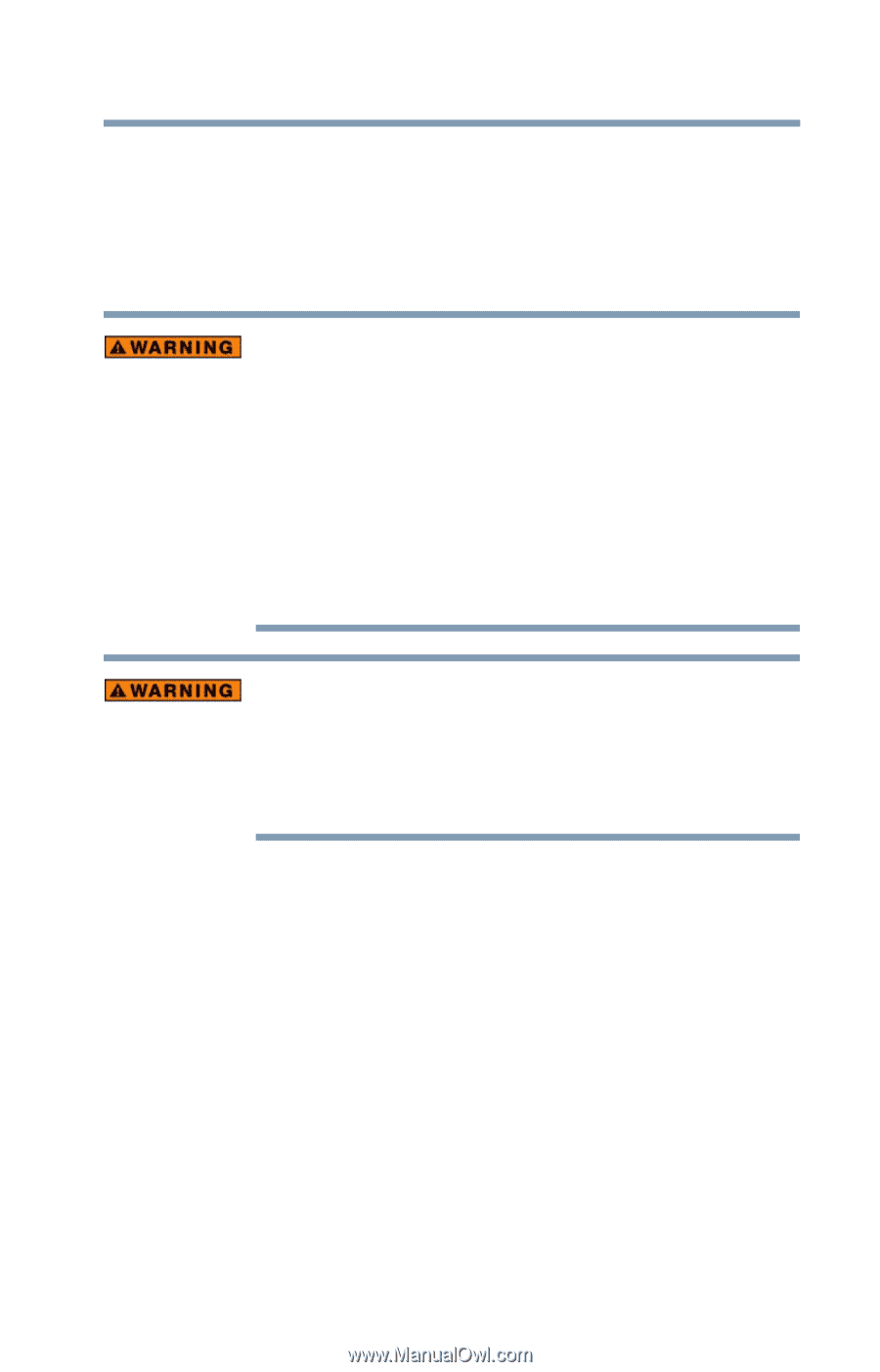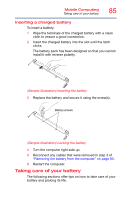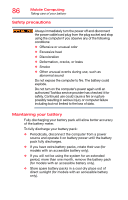Toshiba Satellite L55 Satellite/Satellite Pro L40/L50/L70/S50-C Series Windows - Page 87
Disposing of used batteries, Rechargeable Battery Recycling Corporation. For more
 |
View all Toshiba Satellite L55 manuals
Add to My Manuals
Save this manual to your list of manuals |
Page 87 highlights
Mobile Computing Disposing of used batteries 87 Disposing of used batteries The life of a battery pack depends on usage. When the battery pack needs replacing, the battery light flashes amber shortly after you have fully recharged the battery. You must discard a battery if it becomes damaged. Never attempt to dispose of a computer by burning or by throwing it into a fire, and never allow exposure to a heating apparatus (e.g., microwave oven). Heat can cause a computer to explode and/or release caustic liquid, both of which may possibly cause serious injury. Always dispose of used battery packs in compliance with all applicable laws and regulations. Put insulating tape, such as cellophane tape, on the electrode during transportation to avoid a possible short circuit, fire or electric shock. Failure to do so could possibly result in serious injury. Always use the battery pack supplied as an accessory or an equivalent battery pack specified in the User's Manual. Other battery packs have different voltage and terminal polarities. Use of non-conforming battery packs could generate smoke or cause fire or rupture, possibly resulting in serious injury. After repeated use, the batteries will finally lose their ability to hold a charge and you will need to replace them. Under certain applicable laws and regulations, it may be illegal to dispose of old batteries by placing them in the trash. Please be kind to our shared environment. Check with your local government authority for details regarding where to recycle old batteries or how to dispose of them properly. In addition, Toshiba's recycling initiatives include recycling programs, events and consumer promotions. For details, please visit toshiba.com/recycle. Toshiba is dedicated to preserving the environment by sponsoring Call2Recycle™, a program of the Rechargeable Battery Recycling Corporation. For more information and for free drop-off locations, visit http://www.call2recycle.org/locator/ or call 1-800-822-8837.