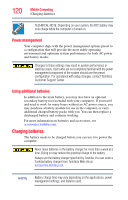Toshiba Satellite M500-ST5401 User's Guide for Satellite M500 Series - Page 117
Toshiba’s online resources, before inserting it in the drive.
 |
View all Toshiba Satellite M500-ST5401 manuals
Add to My Manuals
Save this manual to your list of manuals |
Page 117 highlights
Learning the Basics Toshiba's online resources 117 ❖ To clean a disc that is dirty, wipe it with a clean, dry cloth. The most efficient method to clean it is to start from the center of the disc and wipe toward the outward edge (not in a circle). If necessary, moisten the cloth with water or a neutral cleaner (not benzine or rubbing alcohol). Let the disc dry completely before inserting it in the drive. Toshiba's online resources Toshiba maintains a number of online sites to which you can connect. These sites provide information about Toshiba products, give help with technical questions and keep you up to date with future upgrades. For more information, see "Contacting Toshiba" on page 217.

117
Learning the Basics
Toshiba’s online resources
❖
To clean a disc that is dirty, wipe it with a clean, dry cloth. The
most efficient method to clean it is to start from the center of
the disc and wipe toward the outward edge (not in a circle). If
necessary, moisten the cloth with water or a neutral cleaner
(not benzine or rubbing alcohol). Let the disc dry completely
before inserting it in the drive.
Toshiba’s online resources
Toshiba maintains a number of online sites to which you can
connect. These sites provide information about Toshiba products,
give help with technical questions and keep you up to date with
future upgrades. For more information, see
“Contacting Toshiba”
on page 217
.