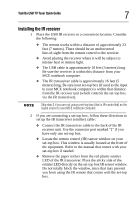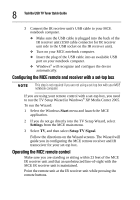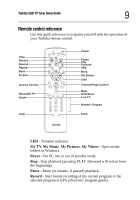Toshiba Satellite P105-S6064 User Guide 2 - Page 4
Connecting the Toshiba TV Tuner
 |
View all Toshiba Satellite P105-S6064 manuals
Add to My Manuals
Save this manual to your list of manuals |
Page 4 highlights
4 Toshiba USB TV Tuner Quick Guide Connecting the Toshiba TV Tuner Regular TV or Cable TV without set-top box 1 If you are in Microsoft® Windows® XP Media Center Edition 2005 mode, you must exit and switch to Windows® mode. 2 For this setup, you will need the following cables, which are included in the TV Tuner box: ❖ One USB cable ❖ One coaxial adaptor cable 3 Connect the cables: ❖ Plug the small end of the USB cable into the right side of the TV Tuner. ❖ Plug the large end of the USB cable into the USB port on the notebook computer. ( l ill i ) l i h USB bl i h i h id l (sample illustration) Plugging the USB cable into the right side panel ❖ Connect the RF end (gold) of the coaxial adaptor cable into the left side of the TV Tuner. ❖ Connect the SMB end (threaded) of the coaxial adaptor cable into the TV antenna lead. (sample illustration) Connecting the coaxial adaptor cable