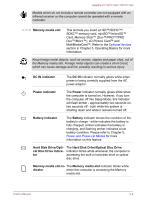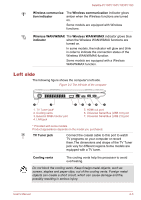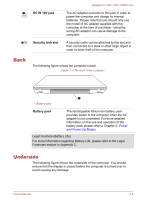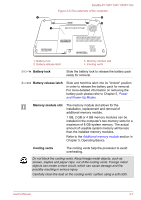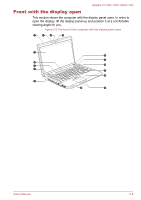Toshiba Satellite P775D PSBZ1C User Manual - Page 30
Left side, Wireless communica, tion indicator, Wireless WAN/WiMAX, indicator, TV Tuner jack
 |
View all Toshiba Satellite P775D PSBZ1C manuals
Add to My Manuals
Save this manual to your list of manuals |
Page 30 highlights
Satellite P770/P775/P770D/P775D Wireless communica- The Wireless communication indicator glows tion indicator amber when the Wireless functions are turned on. Some models are equipped with Wireless functions. Wireless WAN/WiMAX The Wireless WAN/WiMAX indicator glows blue indicator when the Wireless WAN/WiMAX functions are turned on. In some models, the indicator will glow and blink in order to indicate the connection status of the Wireless WAN/WiMAX function. Some models are equipped with a Wireless WAN/WiMAX function. Left side The following figure shows the computer's left side. Figure 2-2 The left side of the computer 1 2 1. TV Tuner jack* 2. Cooling vents 3. External RGB monitor port 4. LAN jack 3 4 5 6 7 5. HDMI out port 6. Universal Serial Bus (USB 3.0) port 7. Universal Serial Bus (USB 2.0) port * Provided with some models. Product appearance depends on the model you purchased. TV Tuner jack Connect the coaxial cable to this port to watch TV programs on your computer or record them.The dimensions and shape of the TV Tuner jack vary for different regions.Some models are equipped with a TV tuner. Cooling vents The cooling vents help the processor to avoid overheating. Do not block the cooling vents. Keep foreign metal objects, such as screws, staples and paper clips, out of the cooling vents. Foreign metal objects can create a short circuit, which can cause damage and fire, possibly resulting in serious injury. User's Manual 2-3