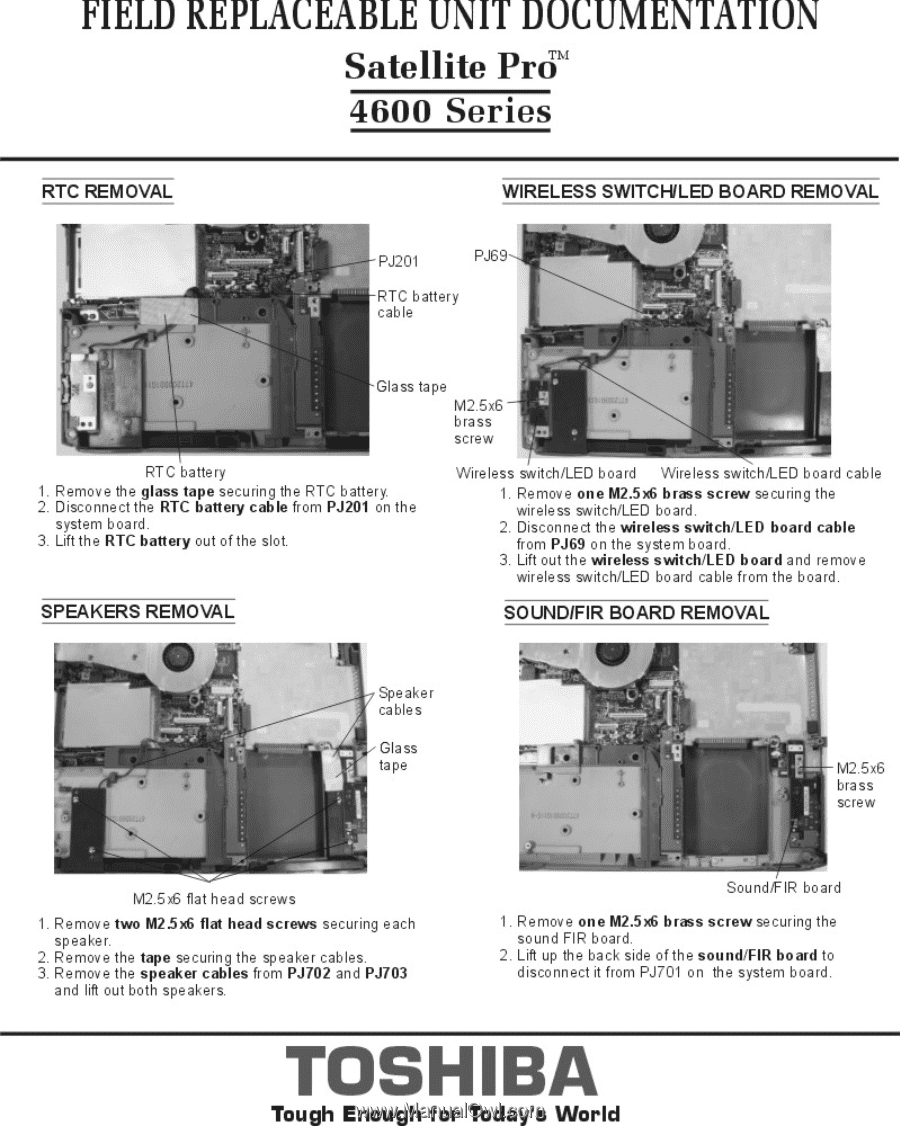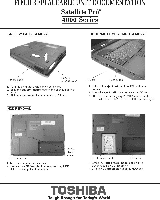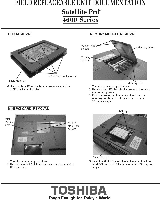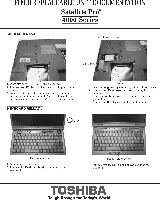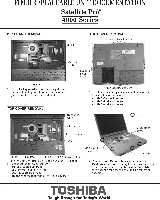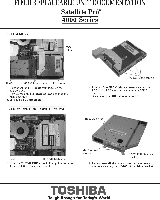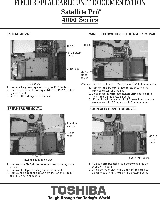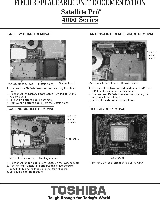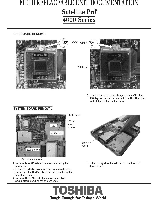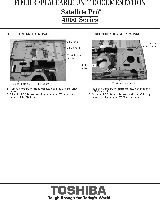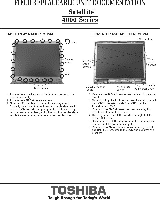Toshiba Satellite Pro 4600 Replacement Instructions - Page 6
Toshiba Satellite Pro 4600 Manual
 |
View all Toshiba Satellite Pro 4600 manuals
Add to My Manuals
Save this manual to your list of manuals |
Page 6 highlights
FIELD REPLACEABLE UNIT DOCUMENTATION Satellite Prom" 4600 Series RTC REMOVAL WIRELESS SWITCHILED BOARD REMOVAL PJ201 ' 69 RTC battery i :gtegn:Ilgr uCehle;ornP.1201eroYn h e 3 U=VC rdbettery out of the slot SPEAKERS REMOVAL Wireless .M.0 board Wireless switch/LED board cable 1. Remove en• WSW brass screw securing the Mreless awitcb/ED board. 2. Zoanc, oacttbet:ralaas switcb/LE board cable 3 out. wirele:I=VO board a. remove careless switch/LED board cable from the board SOUNDIFIR BOARD REMOVAL GI Prn br M256 flat head screws 1. Remove two 1.12.5•6. bead screws securing each speaker. 3. Remora iM1e 3. r Pee rrgb glZfrO'rTRje7r0Panled' R„03 and lilt out both speakers SoundrIR board 1 Remove one Arl2.5. brass screve securing the sound FIR be. me back side of the sound/FIR board to Msconneriv from P.1701 on the system board TOSHIBA Tough Enough for Today's World