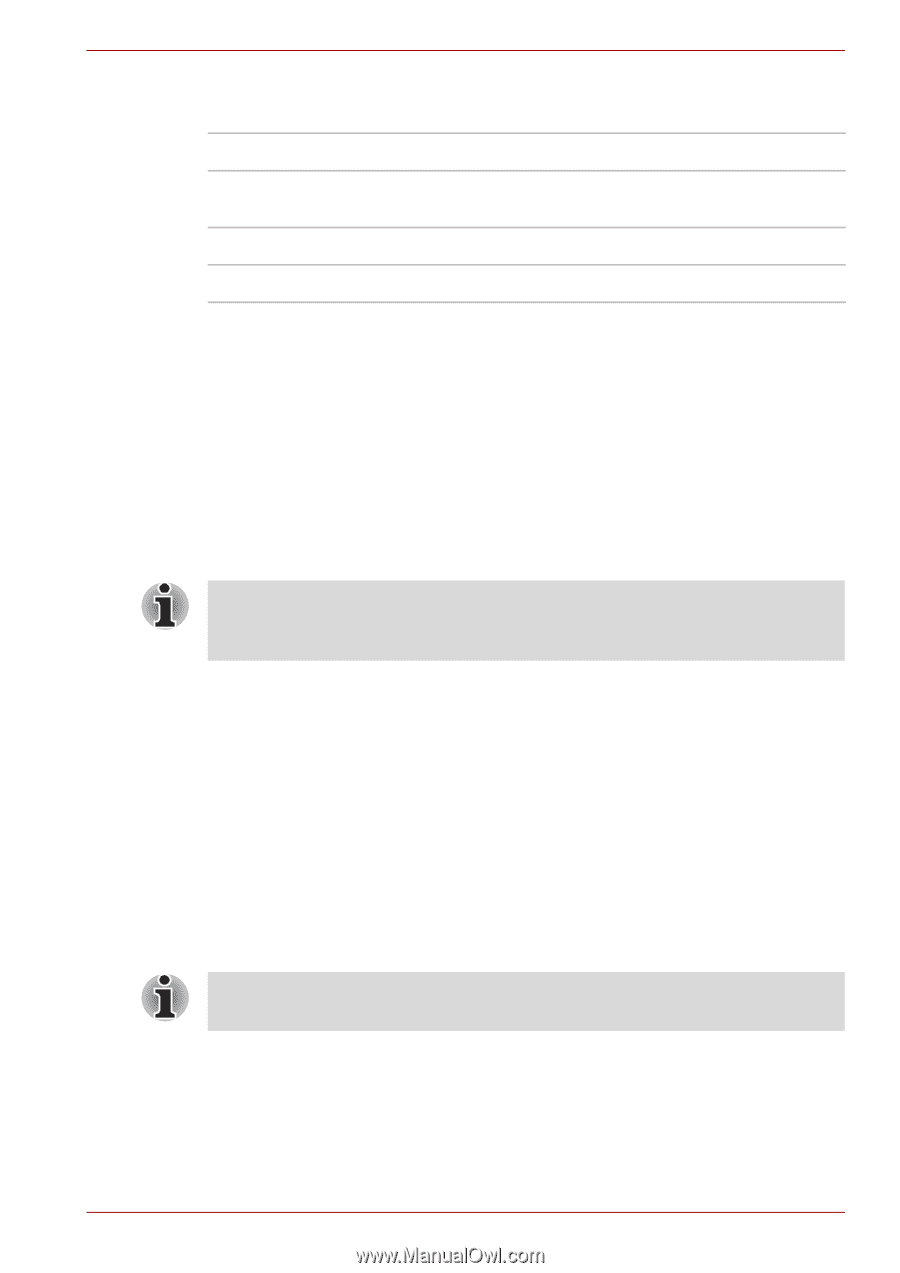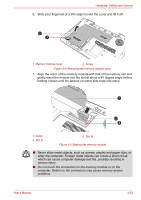Toshiba Satellite Pro L670 PSK3FC-01M00T Users Manual Canada; English - Page 82
Media care, Memory media format, Memory card care, About the write-protect
 |
View all Toshiba Satellite Pro L670 PSK3FC-01M00T manuals
Add to My Manuals
Save this manual to your list of manuals |
Page 82 highlights
Hardware, Utilities and Options ■ The maximum capacity of SD memory cards is 2GB. The maximum capacity of SDHC memory cards is 32GB. Card Type Capacities SD 8MB, 16MB, 32MB, 64MB, 128MB, 256MB, 512MB, 1GB, 2GB SDHC 4GB, 8GB, 16GB, 32GB SDXC 64GB Memory media format New media cards are formatted according to specific standards. If you wish to reformat a media card, be sure to do so with a device that uses media cards. Formatting an SD/SDHC/SDXC memory card SD/SDHC/SDXC memory cards are sold already formatted in conformity to specific standards. If you reformat an SD/SDHC/SDXC memory card, be sure to reformat it with a device such as digital camera or digital audio player that uses the SD/SDHC/SDXC memory cards, not with the format command provided within Windows. Should you need to format all areas of the memory card,including the protected area,you will need to obtain an appropriate application that applies the copy protection system. Media care Observe the following precautions when handling the card. Memory card care ■ Set the write-protect switch to the lock position, if you do not want to record data. ■ Memory cards have a limited lifespan, so it is important to backup important data. ■ Do not write to a card if the battery power is low. Low power could affect writing accuracy. ■ Do not remove a card while read/write is in progress. For more details on using memory cards, see manuals accompanying the cards. About the write-protect The following memory media have a function for protect. ■ SD Card (SD memory card, SDHC memory card, SDXC memory card) ■ Memory Stick (Memory Stick, Memory Stick PRO) ■ MultiMediaCard (MMC) User's Manual 3-18