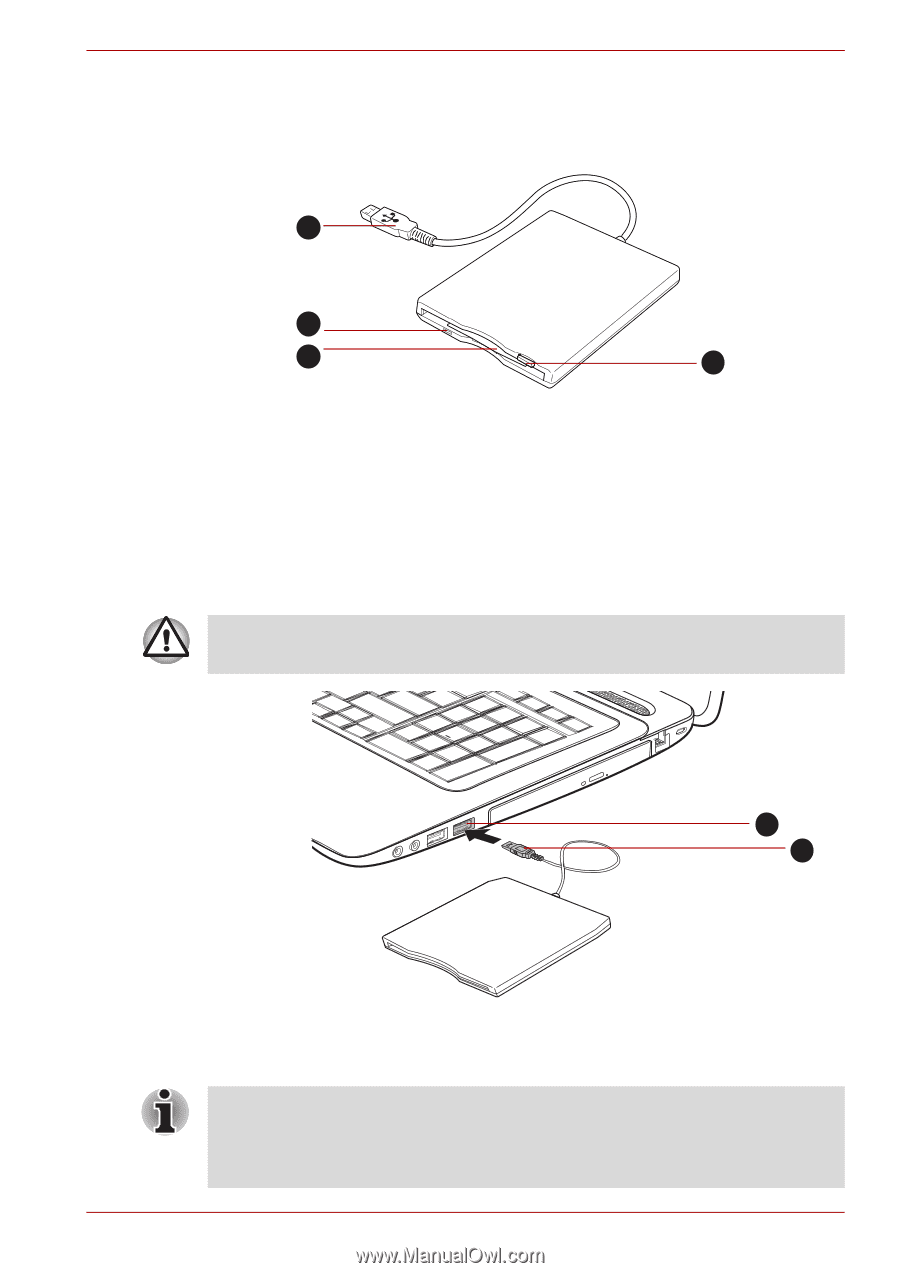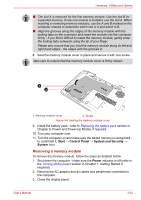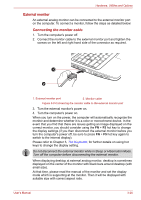Toshiba Satellite Pro L670 PSK3FC-01M00T Users Manual Canada; English - Page 93
USB FDD Kit, Connecting the USB floppy diskette drive
 |
View all Toshiba Satellite Pro L670 PSK3FC-01M00T manuals
Add to My Manuals
Save this manual to your list of manuals |
Page 93 highlights
Hardware, Utilities and Options USB FDD Kit The USB floppy diskette drive accommodates either a 1.44MB or 720KB floppy diskette and connects to one of the computer's USB ports. 1 2 3 4 1. USB connector 2. Disk-In-Use Indicator 3. Floppy diskette slot 4. Eject button Figure 3-10 The USB floppy diskette drive Connecting the USB floppy diskette drive To connect the drive, plug the floppy diskette drive's USB connector into a computer's USB port. Make sure the connector is properly aligned with the socket. Do not try to force the connection, doing so can damage the connecting pins. 1 2 1. USB port 2. USB connector Figure 3-11 Connecting the USB floppy diskette drive If you connect the USB floppy diskette drive after the computer has already been turned on, it will take about ten seconds for it to be recognized by the computer. Do not attempt to disconnect and reconnect the drive before this period has elapsed. User's Manual 3-29