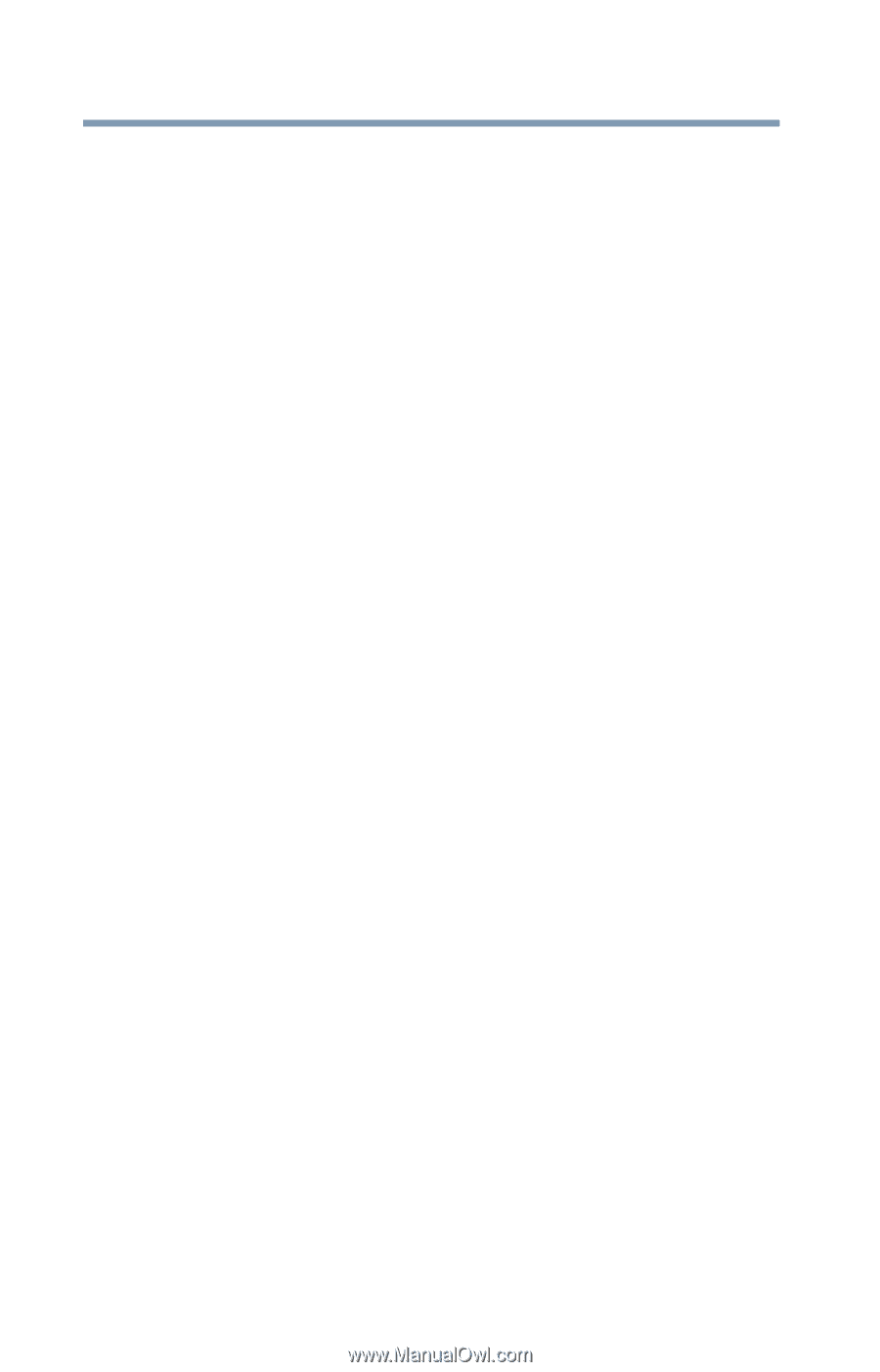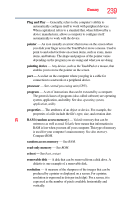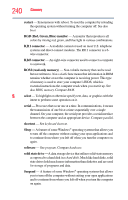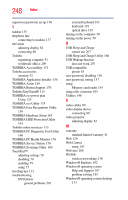Toshiba Satellite Pro U500-EZ1321 User Guide - Page 244
FAT File Allocation Table
 |
View all Toshiba Satellite Pro U500-EZ1321 manuals
Add to My Manuals
Save this manual to your list of manuals |
Page 244 highlights
244 Index eSATA/USB combo port Using 147 exploring the desktop 133 ExpressCard® checklist 196 computer stops working 197 errors 198 hot swapping fails 198 inserting 144 not recognized 198 removing 144 ExpressCard® problems 196 slot appears dead 197 external monitor not working 192 mouse 82 external display device RGB port 79 external display, adjusting 82 F FAT (File Allocation Table) 193 file extensions 105 file, backing up 97 files backing up 106 printing 105 restoring 107 saving 103 fingerprint authentication 172 Fingerprint Authentication Utility using 172 Fn keys 99 function keys 99 H HDMI™ Out Port 79 headphones using 142 Help and Support Windows® operating system 187 Hibernation mode 85 configuring 89 hot key 220 starting again from 91 hot key disabling or enabling TouchPad™ 224 disabling or enabling wireless devices 223 display brightness 222 Hibernation mode 220 keyboard overlays 226 Lock (Instant security) 217 Output (Display switch) 221 power plan 218 Sleep mode 219 volume mute 216 Zoom (Display resolution) 225 zooming in 226 zooming out 226 Hot Key Cards 211 Hot key functions 215 hot key power plan 124 http 139 I icon 134 desktop 134 moving to desktop 134 recycle bin 134 safety 40 inserting ExpressCards® 144 installation memory module 52 installing main battery 126, 128 memory modules 52 mouse 82 Internet bookmarked site not found 187 connecting to 140