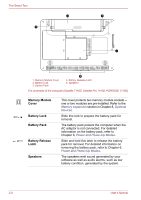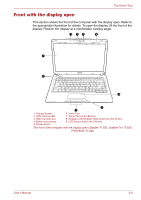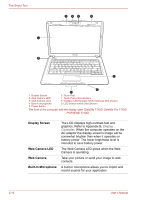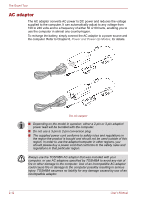Toshiba Satellite T110D PST1LC Users Manual Canada; English - Page 47
Getting Started
 |
View all Toshiba Satellite T110D PST1LC manuals
Add to My Manuals
Save this manual to your list of manuals |
Page 47 highlights
Chapter 3 Getting Started This chapter provides basic information to get you started using your computer. It covers the following topics: Be sure also to read the Instruction Manual for Safety and Comfort. This guide, which is included with the computer, explains product liability. ■ Connecting the AC adaptor ■ Opening the display ■ Turning on the power ■ Windows® 7 setup ■ Turning off the power ■ Restarting the computer ■ System Recovery Options ■ Create Optical Recovery Media ■ Restoring the preinstalled Software from the Recovery HDD ■ Restoring the Preinstalled Software from Recovery Media All users should be sure to read the section Windows® 7 setup. User's Manual 3-1
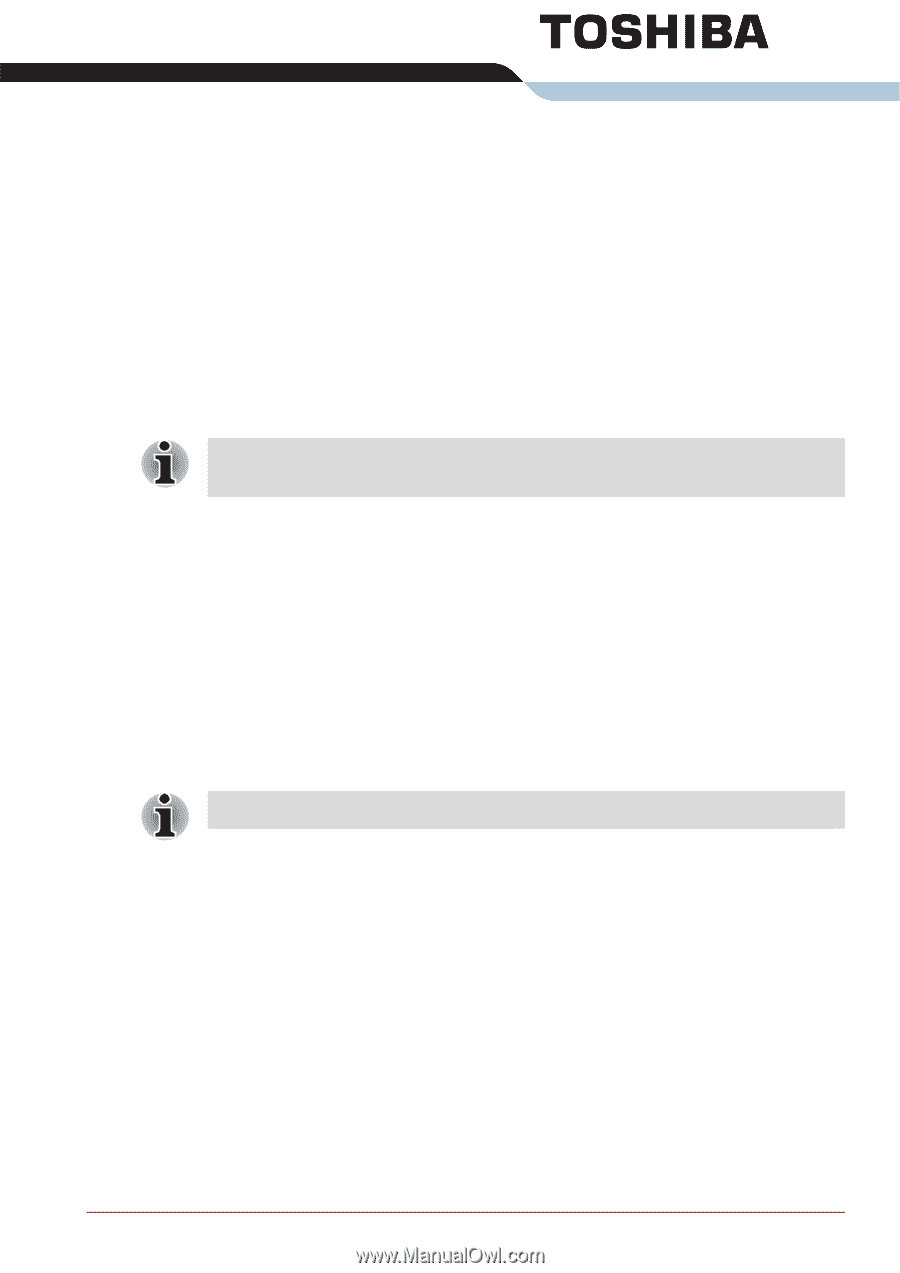
User’s Manual
3-1
Chapter 3
Getting Started
This chapter provides basic information to get you started using your
computer. It covers the following topics:
■
Connecting the AC adaptor
■
Opening the display
■
Turning on the power
■
Windows
®
7 setup
■
Turning off the power
■
Restarting the computer
■
System Recovery Options
■
Create Optical Recovery Media
■
Restoring the preinstalled Software from the Recovery HDD
■
Restoring the Preinstalled Software from Recovery Media
Be sure also to read the Instruction Manual for Safety and Comfort. This
guide, which is included with the computer, explains product liability.
All users should be sure to read the section
Windows® 7 setup
.