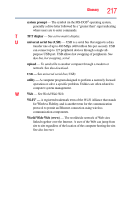Toshiba Satellite T135D-S1320 Satellite T130/T110 (PST3AU, PST1AU) User's Guid - Page 222
USB Sleep and Charge, USB Wakeup function
 |
View all Toshiba Satellite T135D-S1320 manuals
Add to My Manuals
Save this manual to your list of manuals |
Page 222 highlights
222 Index Internet connection is slow 166 keyboard not responding 163 keyboard produces unexpected characters 170 missing files/trouble accessing a drive 173 no sound 175 non-system disk or disk error 164 power and batteries 169 printer 176 program not responding 161 program not working properly 174 screen does not look right/flickers 172 Startup options 165 URL address not found 166 USB Sleep and Charge cannot use 183 USB Wakeup function does not work 183 warning resume failure 163 Windows® operating system not working 165 program, starting 97 programs not running correctly 174 projector 76 connecting 77 R real-time clock (RTC) battery 105 recording sounds 128 recording sounds 128 recycle bin icon 122 registering computer 49 removing main battery 115 memory module 56 running the computer on battery power 105 S safety computer 120 disposing of batteries 119 icons 38 precautions 41 safety precautions main battery 117 saving files 99 screen does not look normal/flickers 172 screen problems blank screen 171 Search programs and files field 99 set up communications 124 setting up AC adaptor 44 adding memory 50 computer 43, 51 work environment 40 Sleep mode 82 hot key 195 starting again from 90 sound problem solving 175 sounds recording 128 speakers using external 129 start button 123 starting a program 97 Search programs and files field 99 Windows® Explorer 98 Windows® Start menu 97 starting up the computer from Shut down 85 from Sleep 90 Startup menu problem solving 165 supervisor password, deleting 141 supervisor password, set up 140