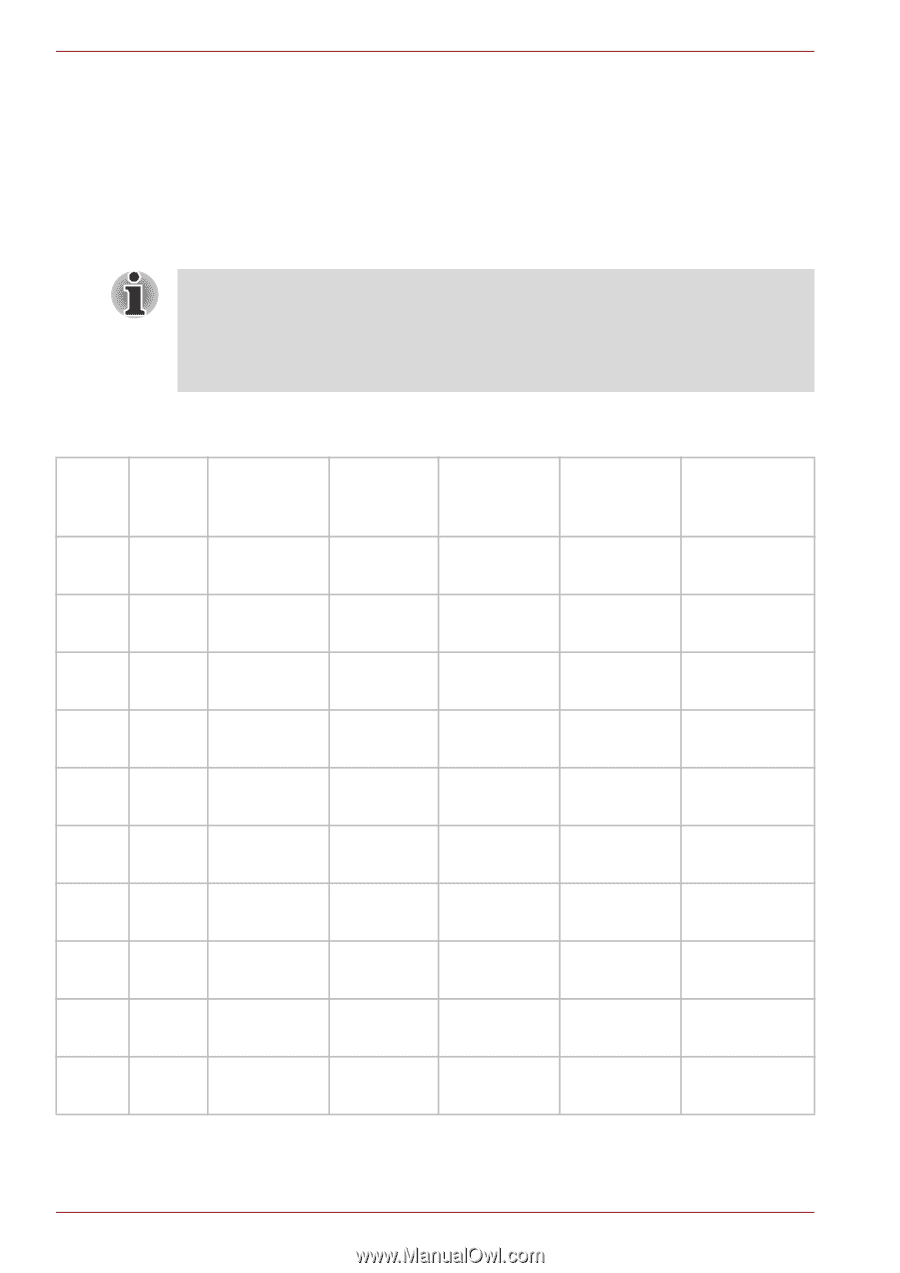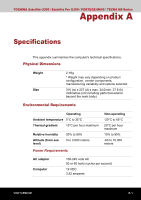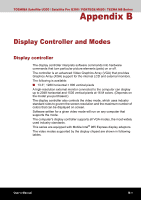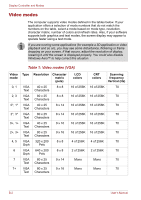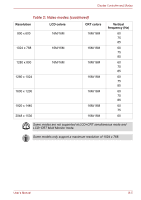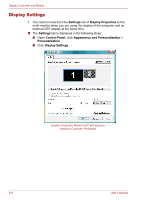Toshiba Satellite U300 PSU34C-NS108C Users Manual Canada; English - Page 162
Video modes, Table 1: Video modes VGA
 |
View all Toshiba Satellite U300 PSU34C-NS108C manuals
Add to My Manuals
Save this manual to your list of manuals |
Page 162 highlights
Display Controller and Modes Video modes The computer supports video modes defined in the tables below. If your application offers a selection of mode numbers that do not match the numbers on the table, select a mode based on mode type, resolution, character matrix, number of colors and refresh rates. Also, if your software supports both graphics and text modes, the screen display may appear to operate faster using a text mode. If you are running some applications (for example a 3D application or video playback and so on), you may see some disturbance, flickering or frame dropping on your screen. If that occurs, adjust the resolution of display, lowering it until the screen is displayed properly. You could also disable Windows Aero™ to help correct this situation. Table 1: Video modes (VGA) Video mode Type Resolution Character matrix (pels) 0, 1 VGA 40 x 25 Text Characters 8 x 8 2, 3 VGA 80 x 25 Text Characters 8 x 8 0*, 1* VGA 40 x 25 Text Characters 8 x 14 2*, 3* VGA 80 x 25 Text Characters 8 x 14 0+, 1+ VGA 40 x 25 Text Characters 9 x 16 2+, 3+ VGA 80 x 25 Text Characters 9 x 16 4, 5 VGA 320 x 200 Grph Pels 8 x 8 6 VGA 640 x 200 Grph Pels 8 x 8 7 VGA 80 x 25 9 x 14 Text Characters 7+ VGA 80 x 25 9 x 16 Text Characters LCD colors 16 of 256K 16 of 256K 16 of 256K 16 of 256K 16 of 256K 16 of 256K 4 of 256K 2 of 256K Mono Mono CRT colors Scanning frequency Vertical (Hz) 16 of 256K 70 16 of 256K 70 16 of 256K 70 16 of 256K 70 16 of 256K 70 16 of 256K 70 4 of 256K 70 2 of 256K 70 Mono 70 Mono 70 B-2 User's Manual