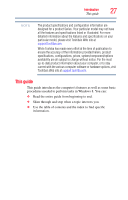Toshiba Satellite U845W-S4180 User Guide - Page 24
Appendix B: Power Cord/Cable Connectors, Glossary, Index, Output Display switch
 |
View all Toshiba Satellite U845W-S4180 manuals
Add to My Manuals
Save this manual to your list of manuals |
Page 24 highlights
24 Contents Functions 136 Help file 137 Display brightness 137 Output (Display switch 138 Disabling or enabling the touch pad 139 Media buttons 139 Volume Mute 140 Disabling or enabling wireless devices............140 Keyboard Function keys 141 Zoom (Display resolution 141 Appendix B: Power Cord/Cable Connectors 142 Glossary 143 Index 158

24
Contents
Functions
..............................................................
136
Help file
...........................................................
137
Display brightness
..........................................
137
Output (Display switch)
.................................
138
Disabling or enabling the touch pad
................
139
Media buttons
.................................................
139
Volume Mute
..................................................
140
Disabling or enabling wireless devices
............
140
Keyboard Function keys
.................................
141
Zoom (Display resolution)
..............................
141
Appendix B: Power Cord/Cable Connectors
..........................
142
Glossary
....................................................................................
143
Index
..........................................................................................
158