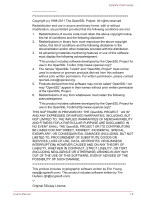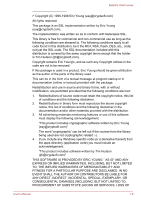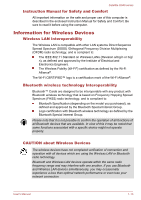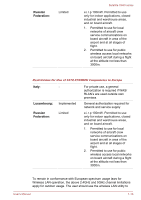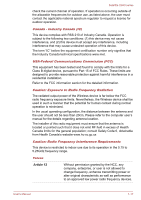Toshiba Satellite U940 PSU6VC-00R00W Users Manual Canada; English - Page 16
Instruction Manual for Safety and Comfort, Information for Wireless Devices
 |
View all Toshiba Satellite U940 PSU6VC-00R00W manuals
Add to My Manuals
Save this manual to your list of manuals |
Page 16 highlights
Satellite U940 series Instruction Manual for Safety and Comfort All important information on the safe and proper use of this computer is described in the enclosed Instruction Manual for Safety and Comfort. Be sure to read it before using the computer. Information for Wireless Devices Wireless LAN Interoperability The Wireless LAN is compatible with other LAN systems Direct Sequence Spread Spectrum (DSSS) /Orthogonal Frequency Division Multiplexing (OFDM) radio technology, and is compliant to: The IEEE 802.11 Standard on Wireless LANs (Revision a/b/g/n or b/g/ n), as defined and approved by the Institute of Electrical and Electronics Engineers. The Wireless Fidelity (Wi-Fi®) certification as defined by the Wi-Fi Alliance®. The Wi-Fi CERTIFIED™ logo is a certification mark of the Wi-Fi Alliance®. Bluetooth wireless technology Interoperability Bluetooth™ Cards are designed to be interoperable with any product with Bluetooth wireless technology that is based on Frequency Hopping Spread Spectrum (FHSS) radio technology, and is compliant to: Bluetooth Specification (depending on the model you purchased), as defined and approved by the Bluetooth Special Interest Group. Logo certification with Bluetooth wireless technology as defined by the Bluetooth Special interest Group. Please note that it is not possible to confirm the operation of all functions of all Bluetooth devices that are available. In view of this it may be noted that some functions associated with a specific device might not operate properly. CAUTION about Wireless Devices The wireless devices have not completed verification of connection and operation with all devices which are using the Wireless LAN or Bluetooth radio technology. Bluetooth and Wireless LAN devices operate within the same radio frequency range and may interfere with one another. If you use Bluetooth and Wireless LAN devices simultaneously, you may occasionally experience a less than optimal network performance or even lose your network connection. User's Manual 1-13