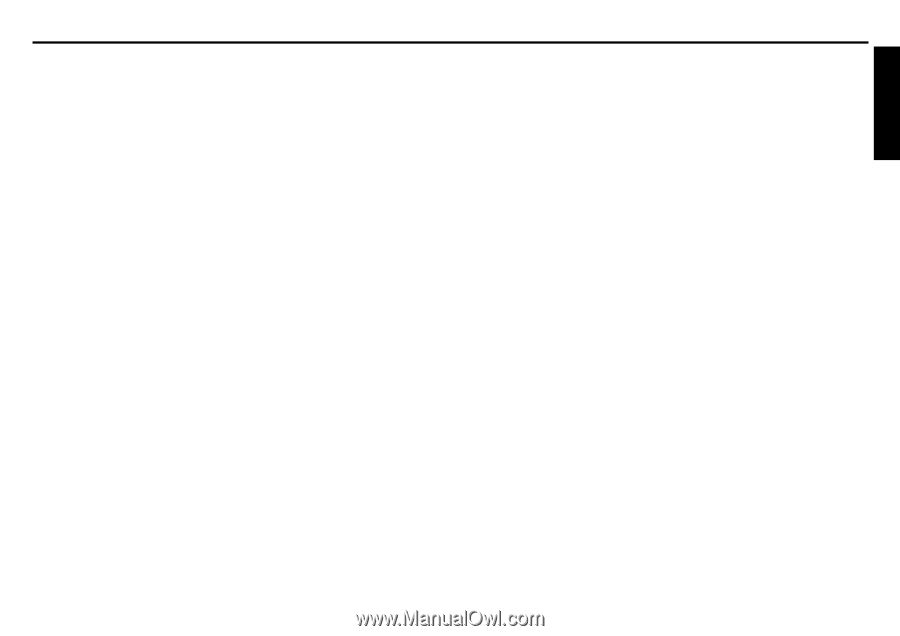Before Using
13
12
CONTENTS
Before Using
SAFETY PRECAUTIONS
..................................................................................
2
IMPORTANT SAFETY INSTRUCTIONS
...........................................................
4
POWER SUPPLY CORD SELECTION
.............................................................
9
IMPORTANT PRECAUTIONS
...........................................................................
9
EXEMPTION CLAUSES
....................................................................................
10
OTHER CAUTIONS AND INFORMATIONS
......................................................
11
REMOTE CONTROL BATTERIES
....................................................................
11
CONTENTS
.......................................................................................................
12
Preparations
Checking the package contents
.........................................................................
14
Names of each part on the main unit
.................................................................
15
Names of each part on the control panel and remote control
............................
16
Parts on the rear panel
......................................................................................
17
Names of each part on the document camera (TDP-S21)
................................
18
Preparing and using the remote control
.............................................................
19
Placement
..........................................................................................................
20
Connection
.........................................................................................................
21
Operations
Turning the power on and off
.............................................................................
22
Basic operations
................................................................................................
24
Using handy features
.........................................................................................
26
Using auto setting
...........................................................................................
26
Cutting off the picture and sound temporarily (Mute)
.....................................
28
Freezing the image (Freeze)
..........................................................................
28
Using the menus
................................................................................................
29
How to use the menus
....................................................................................
29
The image adjustment menu
..........................................................................
30
The display setting menu
...............................................................................
31
The default setting menu
................................................................................
32
Displaying Information (Status display)
..........................................................
33
Using the document camera
..............................................................................
34
How to use the document camera
..................................................................
34
Image projection with the document camera
..................................................
36
Locking the white balance
..............................................................................
37
Maintenance
About lamp
.........................................................................................................
38
Lamp replacement
.............................................................................................
38
Lens and main unit cleaning
..............................................................................
40
Others
Trouble indications
.............................................................................................
41
Before calling service personnel
........................................................................
42
Specifications
.....................................................................................................
44
List of general specifications
..........................................................................
44
Document camera specifications (TDP-S21)
.................................................
44
List of supported signals (RGB signals)
.........................................................
45
List of supported signals (Y/P
B
/P
R
signals)
....................................................
46
List of supported signals (Video, S-Video signals)
.........................................
46
Pin assignment of COMPUTER-1/2 & MONITOR terminals
..........................
46
CONTROL terminal
........................................................................................
47
Separately Sold Product
.................................................................................
47