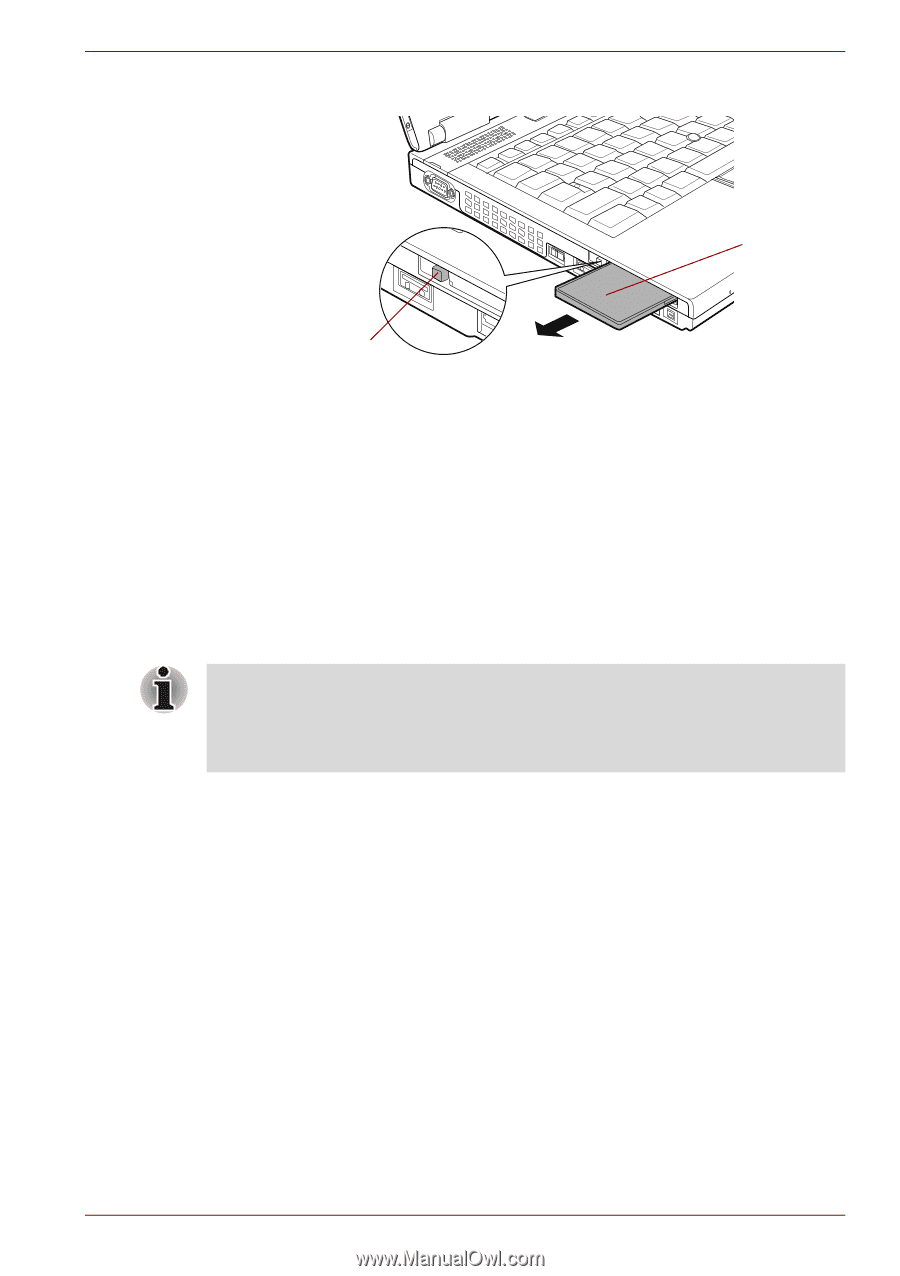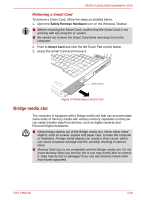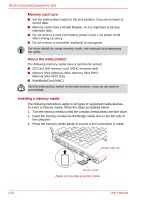Toshiba Tecra S10 PTSB3C Users Manual Canada; English - Page 69
Smart Card, Smart Card slot.
 |
View all Toshiba Tecra S10 PTSB3C manuals
Add to My Manuals
Save this manual to your list of manuals |
Page 69 highlights
TECRA A10/S10/M10/SatellitePro S300 5. Grasp the PC Card and remove it. PC Card PC Card eject button Figure 3-2 Removing the PC Card Smart Card A Smart Card is a credit card sized plastic card. An extremely thin integrated circuit (IC chip) is embedded into the card on which information can be recorded. These cards can be used for a wide variety of applications including telephone related and electronic monetary payments. This section contains information on the proper use of the Smart Card slot, and it is strongly recommended that you read it before operating the computer. Some models are equipped with a Smart Card slot. ■ Your computer supports ISO7816-3 asynchronous cards (support protocols are T=0 and T=1) with a working voltage of 5V. ■ The computer is equipped with either a PC Card slot or a Smart Card slot. User's Manual 3-17