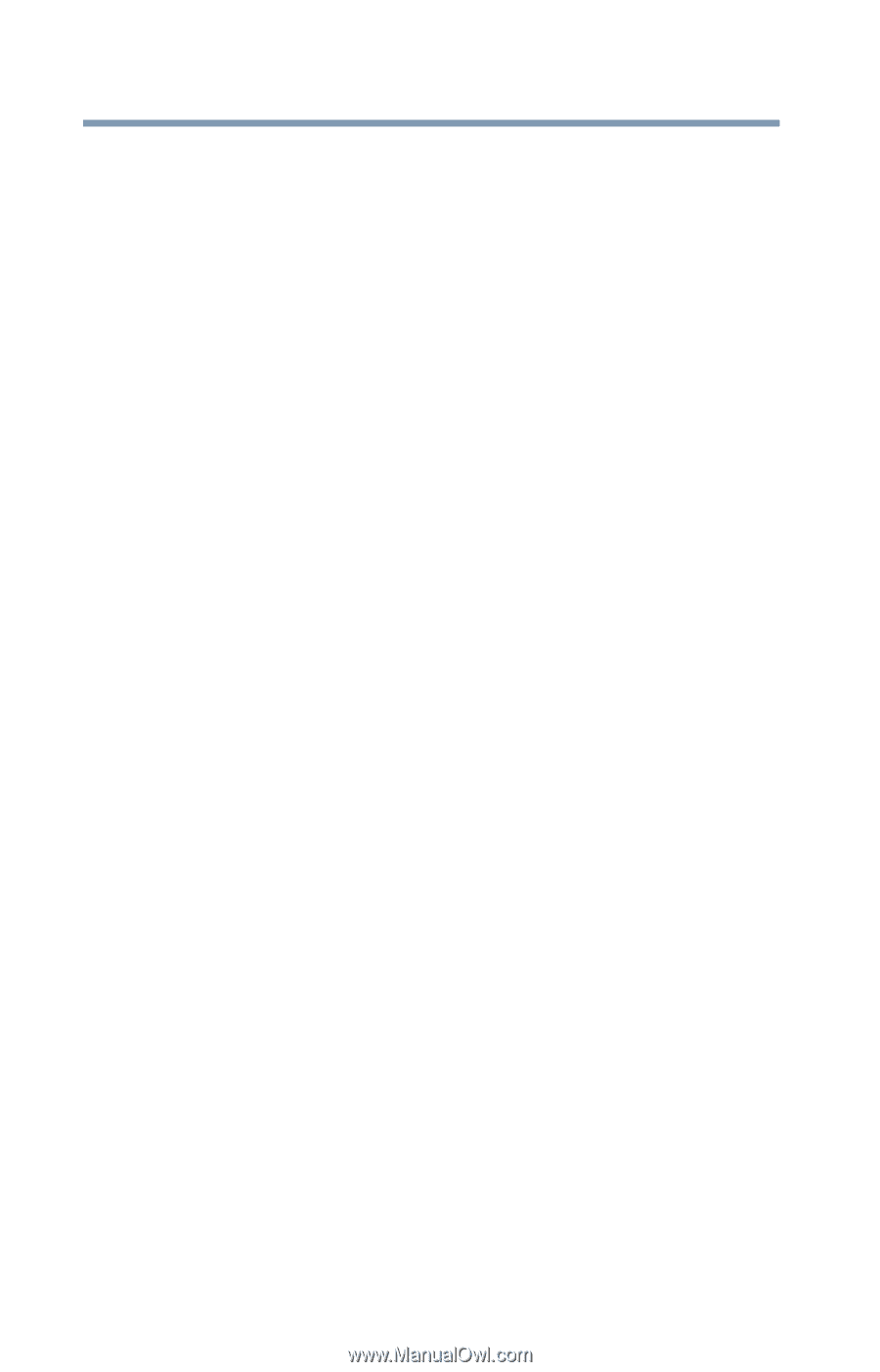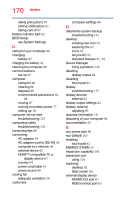Toshiba Tecra Z40-A1401 User Guide - Page 174
using the Toshiba Dual Pointing, USB Sleep and Charge
 |
View all Toshiba Tecra Z40-A1401 manuals
Add to My Manuals
Save this manual to your list of manuals |
Page 174 highlights
174 Index external monitor 132 good computing habits 138 hard disk drive is slow 135 high-pitched noise 136 installing hardware/software 142 keyboard 131 missing files/trouble accessing a drive 134 power and batteries 130 printer 136 restore points 139 screen does not look correct/ flickers 132 slow Internet connection 128 sound system 135 trouble running programs 135 URL address not found 128 USB Sleep and Charge cannot use 143 USB Wakeup function does not work 144 Windows® operating system not working 125 wireless networking 137 U USB Sleep and Charge cannot use 143 USB Wakeup function does not work 144 user password, deleting 108 user password, setting 106 using a microphone 96 eco power plan 86 expansion port 101 Memory card reader 99 Smart Card Reader 98 touch pad 59 Web Camera 98 using the keyboard 69 using the overlay for cursor control 72 using the Toshiba Dual Pointing Device 58 Utilities 102 V video projector adjusting display 65 W warranty standard limited warranty 29 Web Camera using 98 Web sites 145 Wi-Fi® wireless networking 95 Windows® Charms Devices 91 Search 91 Settings 91 Share 91 Start 91 Windows® charms 91 Windows® key 71 Windows® operating system desktop 92, 100 troubleshooting 125 Windows® Store 94 wireless networking 95 troubleshooting 137